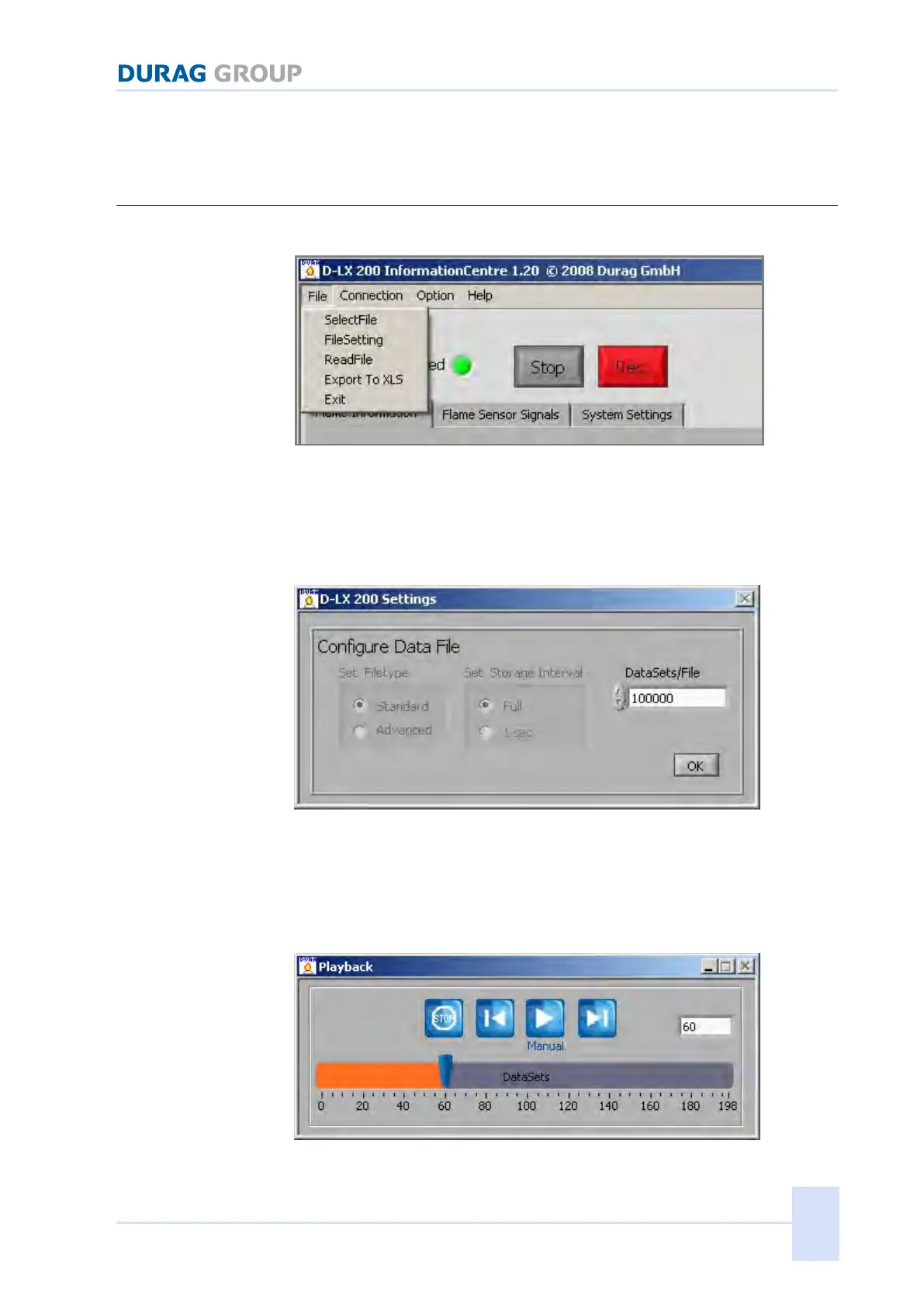16 Appendix II: D−LX 200 InformationCentre PC-Version
D−LX 200, D−LX 720 145
16.4 Drop-down menus
16.4.1 File
The "File" menu is divided into 5 sub-menus "SelectFile", "FileSetting",
"ReadFile", "Export to XLS" and "Exit" (see Figure 16.7).
Figure 16.7: "File" Menu
SelectFile
Under "SelectFile" the path and the data file can be saved where data is to be
stored.
FileSetting
Figure 16.8: "FileSetting" sub-menu
Under the "FileSetting" sub-menu (Figure 16.8) the number of the data sets /
records can be selected for recording. If the selected size is exceeded then the
program automatically creates a new file. Data recording is activated by the
"Rec" button (Figure 16.7).
ReadFile
Figure 16.9: "ReadFile" sub-menu“
