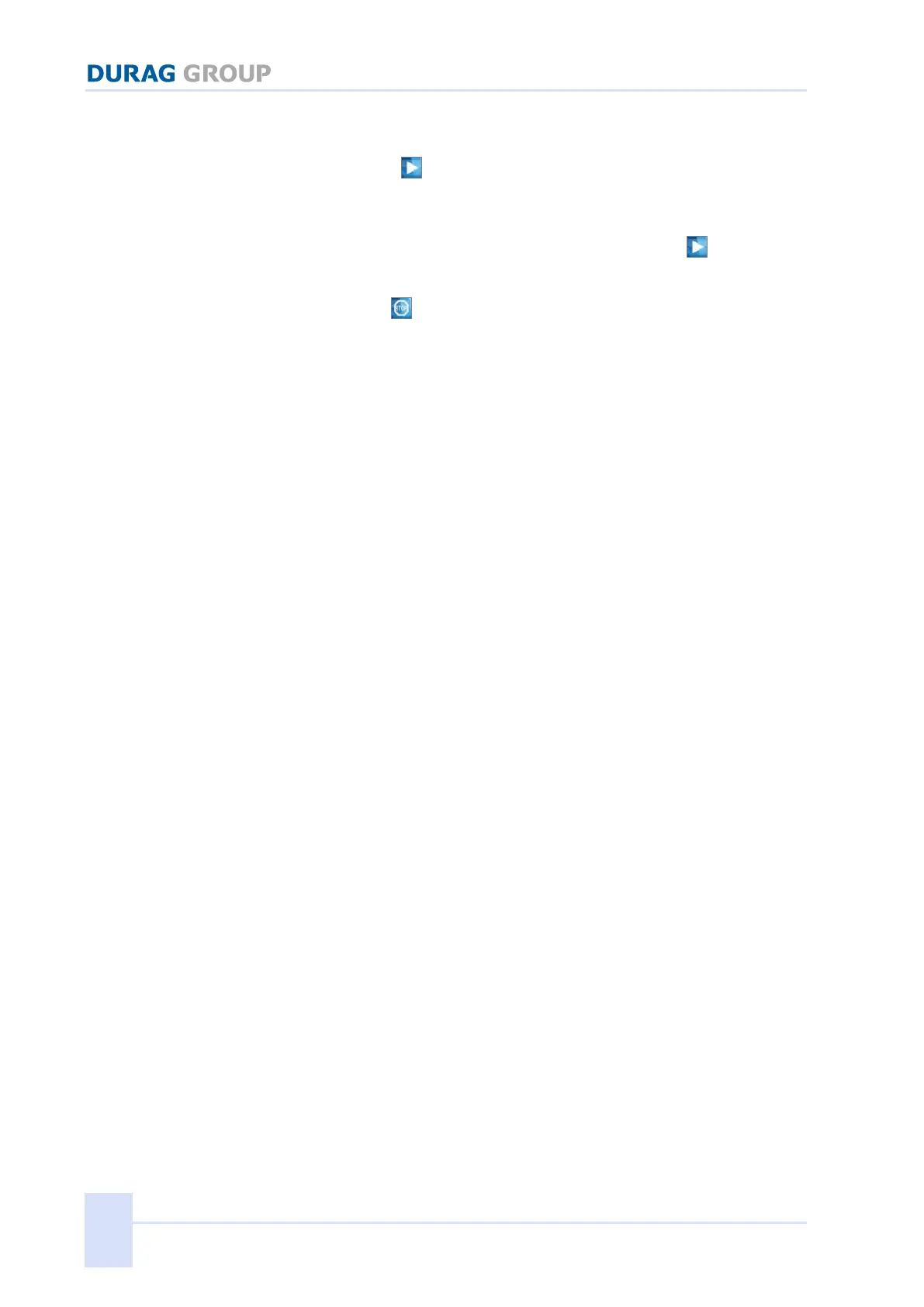16 Appendix II: D−LX 200 InformationCentre PC-Version
146 D−LX 200, D−LX 720
Via the "ReadFile" menu option stored data can be played back. For this a
separate control window opens that helps you to navigate the file
(Figure 16.9). The button allows you to chose between automatic and
manual operation. In manual you can move forward or backwards step-by-step
through the file. To do this move the slider backwards and forwards as
required with the mouse. Alternatively the number field (on the right) can be
used to input directly the required data set. Pressing the button again
replays the data from the selected location. The data is displayed in the
respective main window.
The "Stop" button cancels the playback function.
Export To XLS
Using the menu option "Export to XLS", the data set files saved using "Rec"
(*.dat) can be converted to a formatted text output (delimiter = "TAB" - 0x09;
EOL = 0x0A & =x0D). The data is then saved as an Excel File (*.xls).
Exit
The menu option "Exit" allows the program to be closed. Closing the program
using the X in the title bar could incorrectly close background processes and is
therefore excluded.
