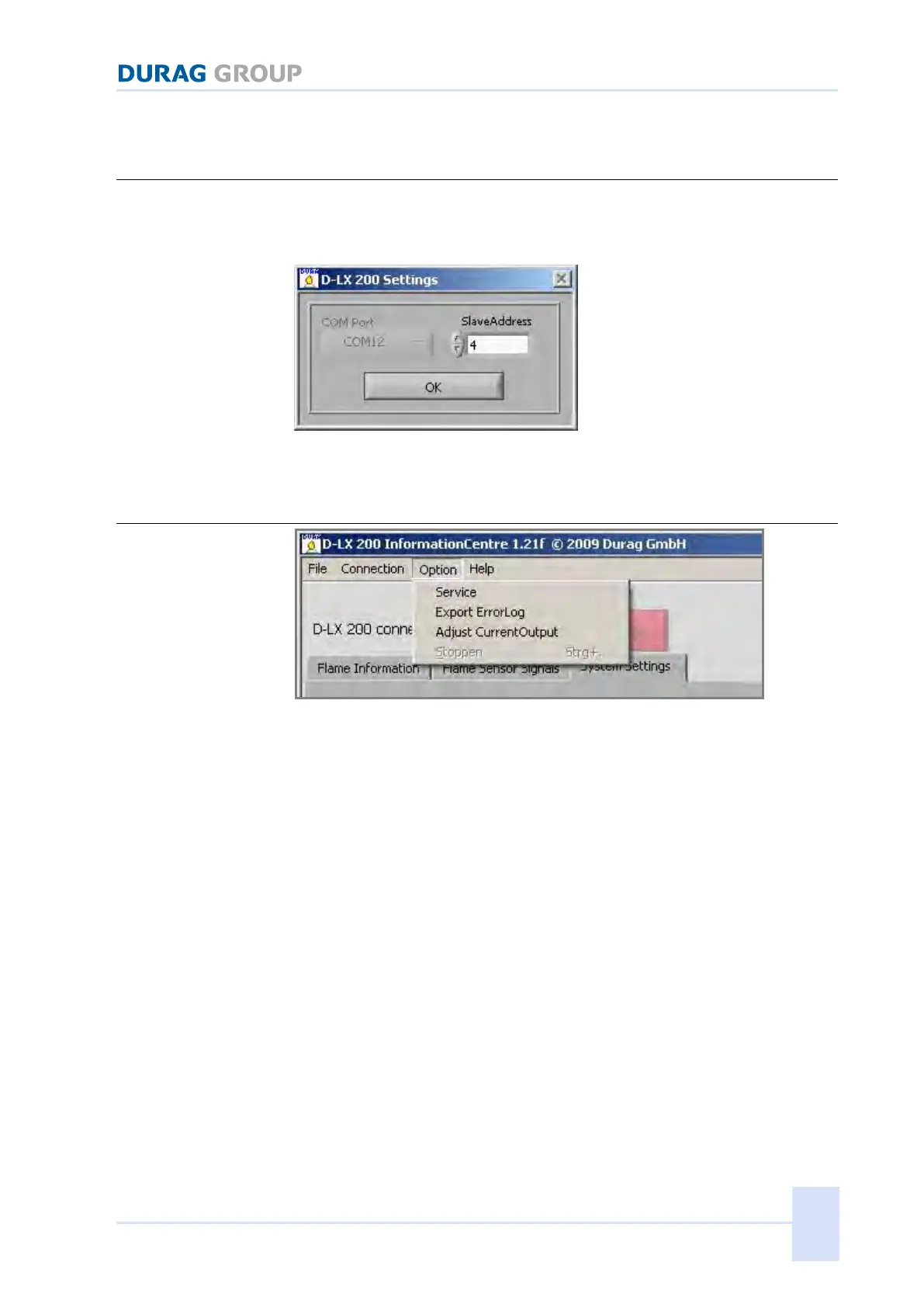16 Appendix II: D−LX 200 InformationCentre PC-Version
D−LX 200, D−LX 720 147
16.4.2 Connection
Under this menu "Connection/SelectCOM" the COM port and the modus slave
address can be set (see Figure 16.2). If a D−LX 200, D−LX 720 is attached
and "connected" then the COM Port field is deactivated. It can only be
changed with the modbus slave address.
Figure 16.10:"Connection" menu
16.4.3 Option
Figure 16.11:"Option" menu
The "Option" menu is divided into three sub-menus, "Service", "Read
ErrorLog" and "Adjust CurrentOutput".
Service
The "Service" function is undocumented and reserved for specially trained
DURAG service personnel.
Read ErrorLog
The "Read ErrorLog" allows all error logs (fault reports) of the D−LX 200,
D−LX 720 to be read and stored in a text file.
Adjust CurrentOutput
The D−LX 200, D−LX 720 is equipped with a 0-20mA analogue output.
This can be configured to 0-20mA or 4-20mA by means of the S5 Mode switch
on the device (see Table 8.2 from page 100). The user can trim the analogue
output with the help of the "Adjust CurrentOutput" menu option, i.e. by
means of different increments and the "+ / -" buttons, it is possible to more
precisely parameterise the values of 0mA, 4mA and 20mA. These values can
then be saved to the D−LX 200, D−LX 720 (see Figure 16.12).
