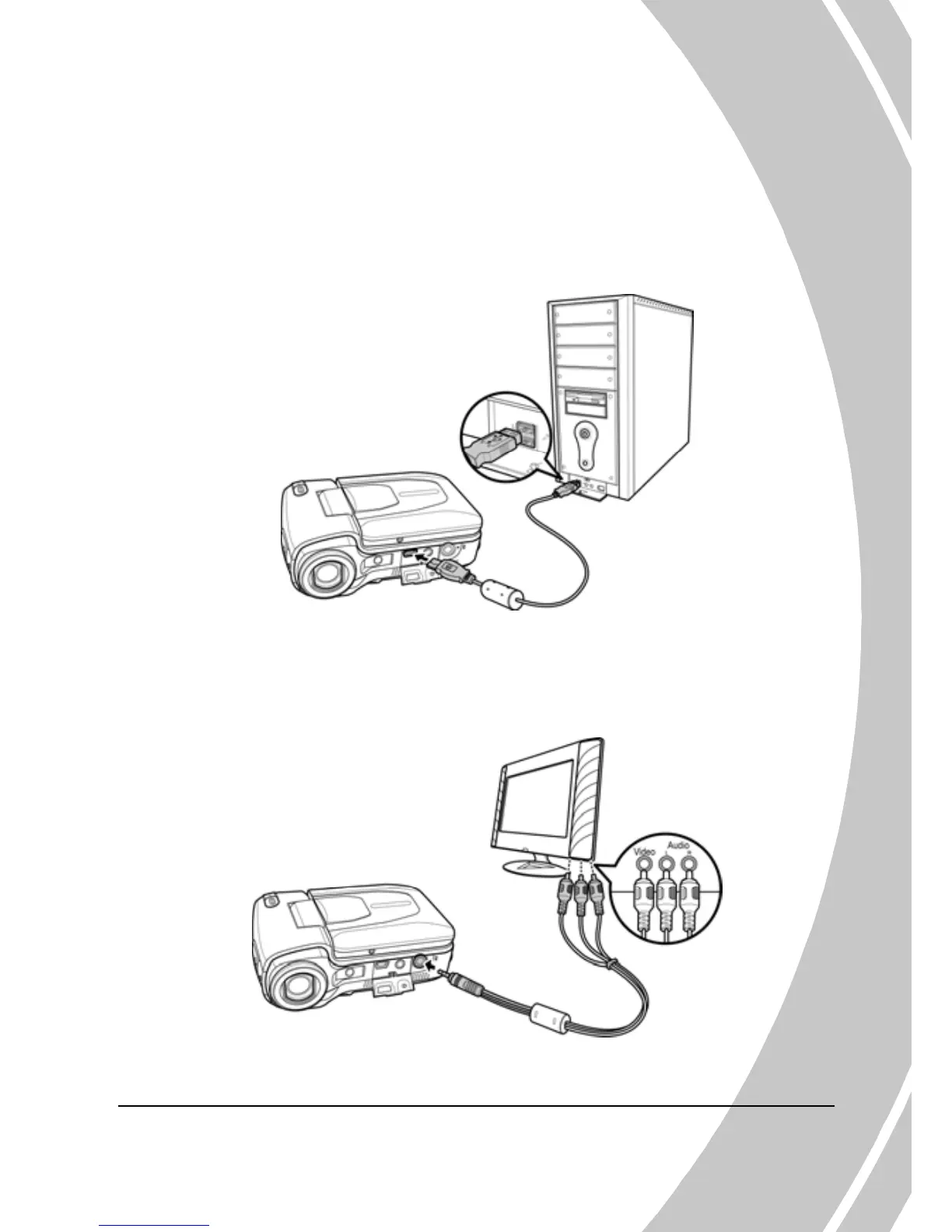2.8 Connecting to a computer
Read this section to learn how to transfer files to a PC, show the
video clips or photos on TV/DVD.
Connect the video camera to a computer with the USB cable
provided.
2.9 Connecting to a standard TV
Connect the video camera to a standard TV as shown with the AV
cable provided.
23
