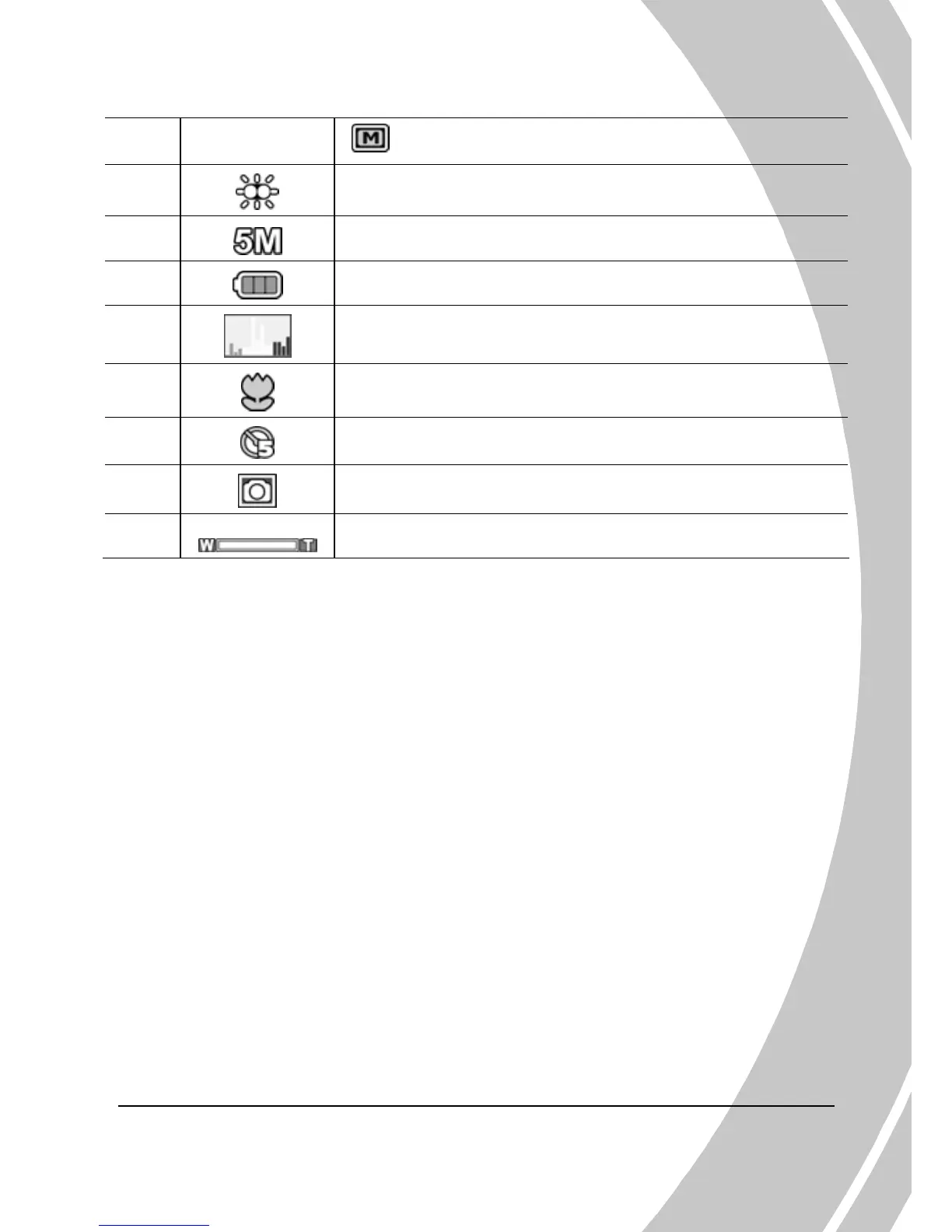: Internal memory indicator
6
LED flashlight indicator
7
File size indicator
8
Battery indicator
9
Histogram indicator
10
Macro indicator
11
Self timer indicator
12
Photo mode indicator
13
Zoom indicator
3.2.2 Using the macro function
See section 3.1.2 “Using the macro function”.
3.2.3 Using the zoom function
See section 3.1.3“Using the zoom function”.
3.2.4 Using the LED flashlight
See section 3.1.4 “Using the LED flashlight”.
3.3 Movie Playback mode
Use Movie Playback mode to review all the movie files stored in
the video camera.
3.3.1 Movie Playback mode icons
Refer to the following picture to familiarize yourself with the
Movie Playback mode icons and symbols.
29
