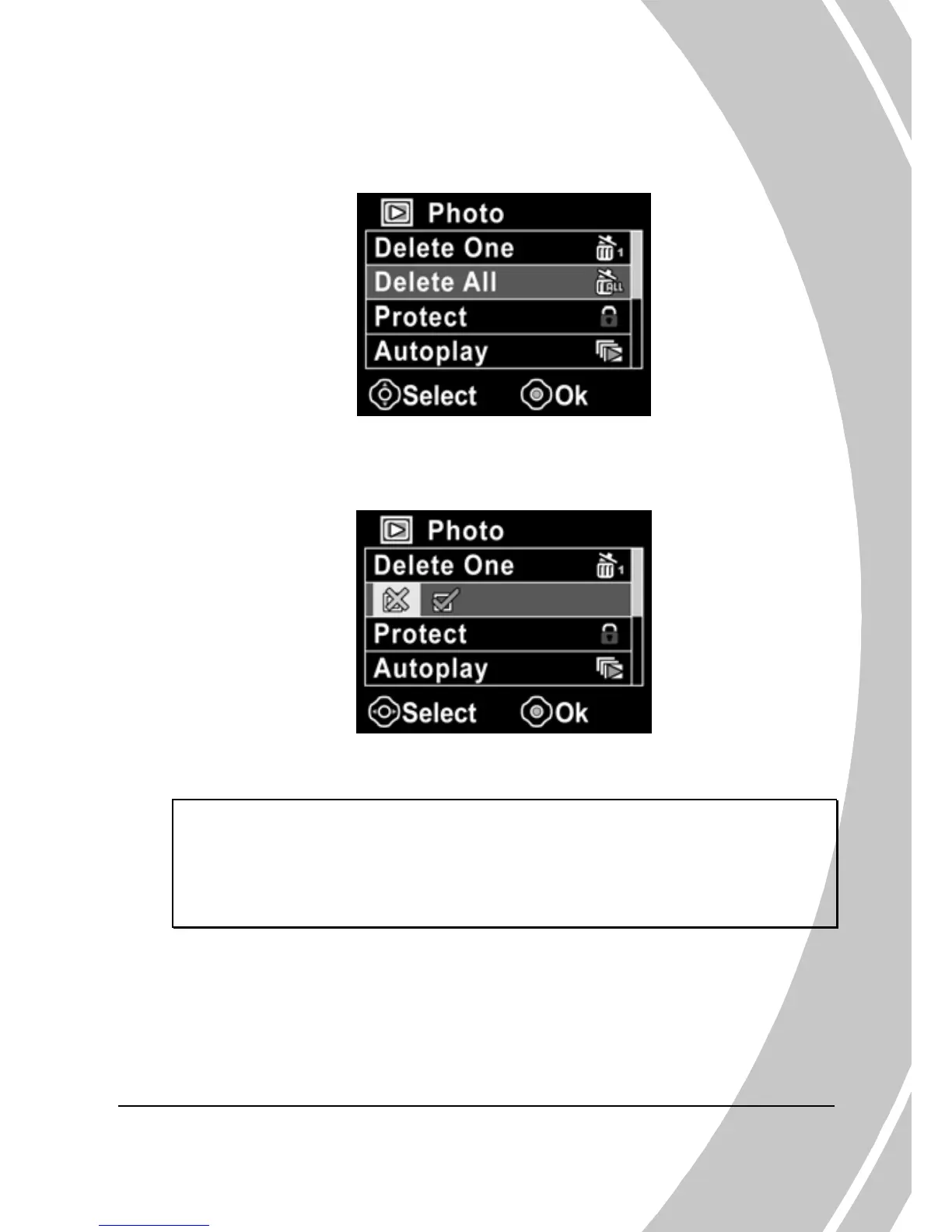If you select Delete All, press the Shutter button to display the
submenu.
3. Press the Navigation pad to select √ and then press the
Shutter button to delete.
4. Press the MENU button again to exit the menu.
Note: Once deleted, files cannot be recovered so make sure
you have a backup before you delete. Files that have been
protected will not be deleted. You have to unlock the files first
before deleting them.
49
