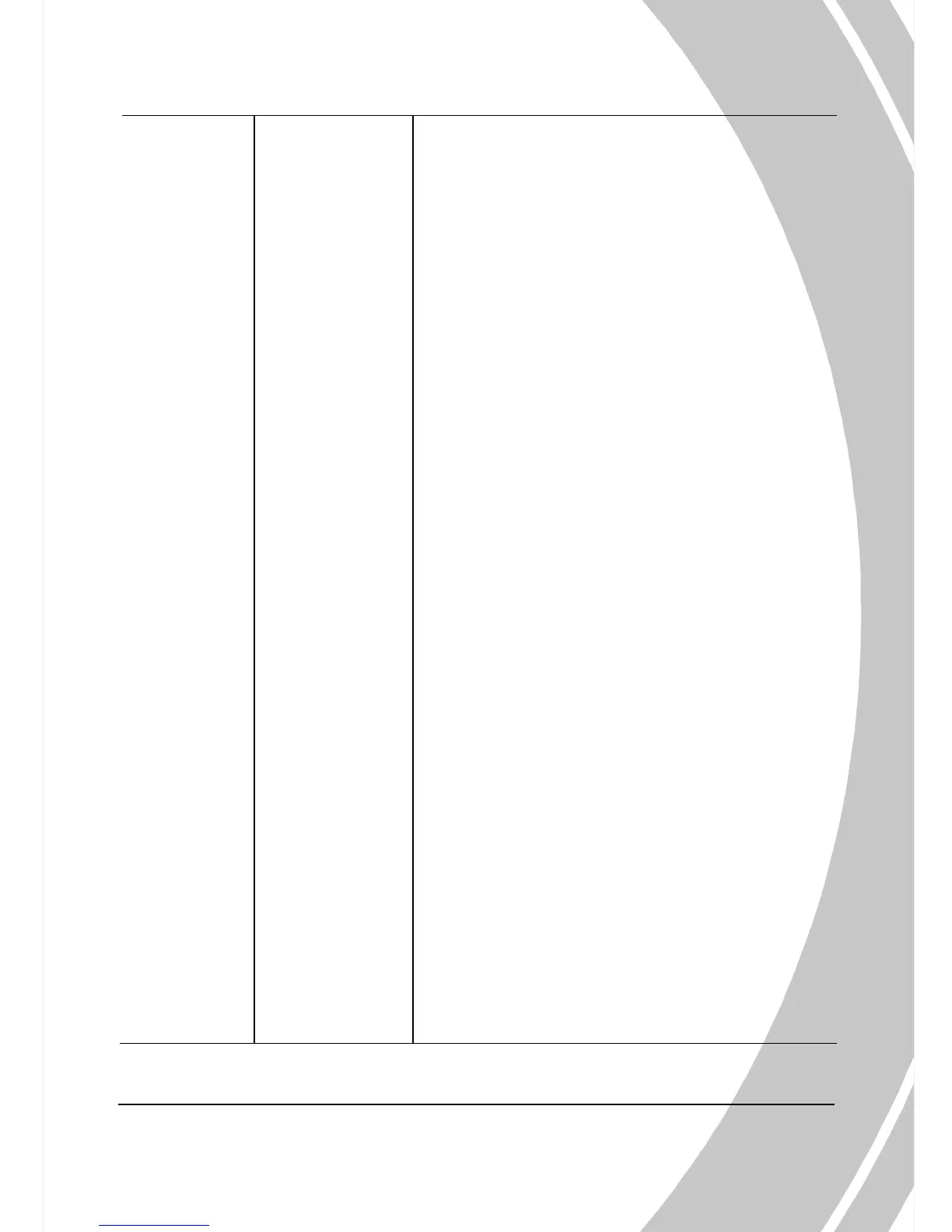different self-timer
settings.
In Photo Playback mode:
1. Press up/down to scroll
through stored images.
2. Press right to toggle
different LCD display
modes.
3. Press up/down/left/right
to move the zoomed
picture.
4. Press inwards to exit the
Zoom mode.
In Movie Playback mode:
1. Press up/down to scroll
through stored movies.
2. Press up/down and hold
during playback to
rewind/fast-forward.
3. Press right repeatedly to
toggle different LCD
display modes.
4. Press up/down to skip to
the previous/next
playback.
5. Press inwards during
playback to stop playback.
In SET mode, press
up/down/left/right to highlight
menu items, and press inwards to
apply.
