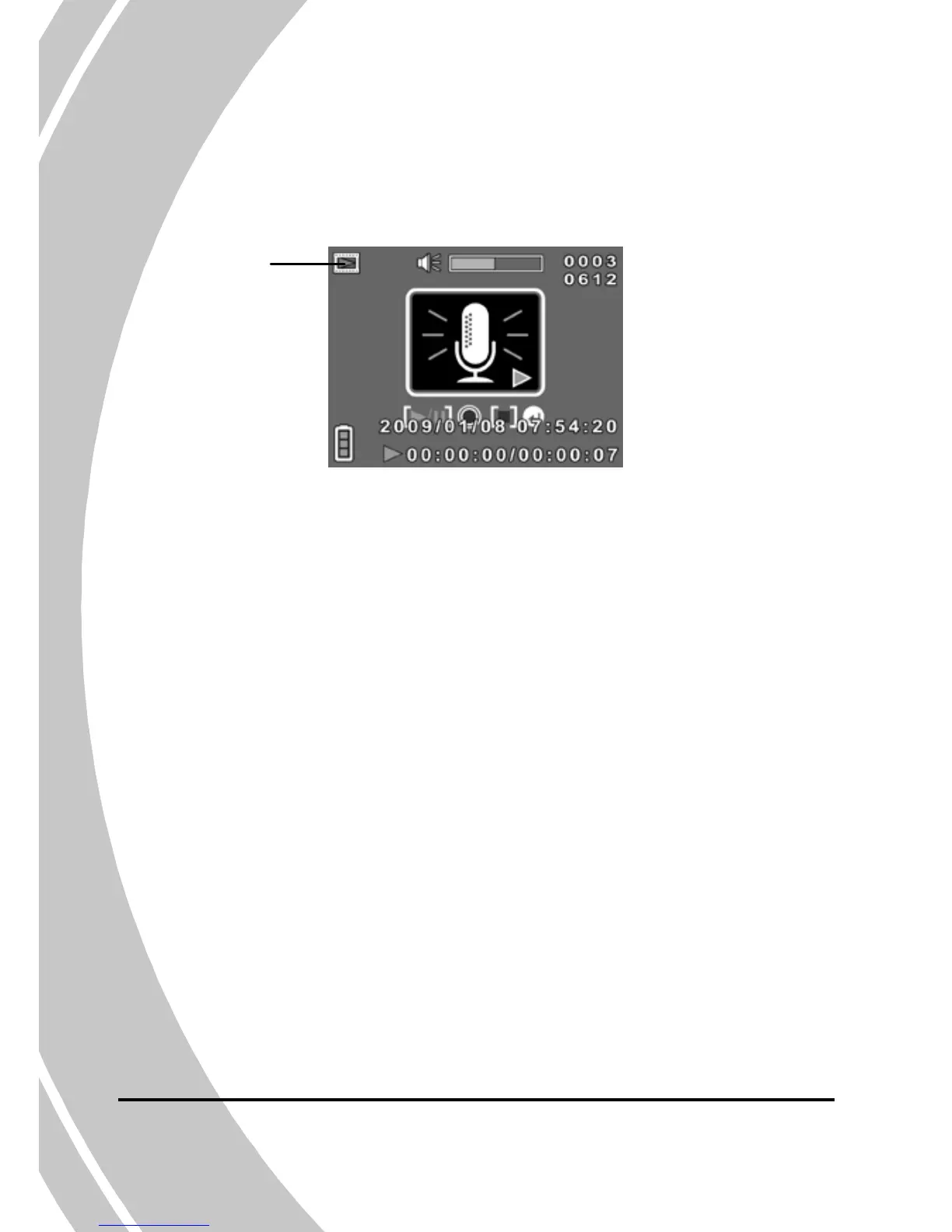2.6.4 Playing a voice file
1. In Movie mode, press the Playback button and the most
recent file is displayed on the LCD screen.
2. Move the joystick up/down to scroll through the
audio/video clips. Press the REC/STOP button to play
the desired audio clip.
• To adjust the volume while playing the audio clip, turn
the Zoom dial.
• To skip to the previous/next clip, press the joystick
up/down.
3. Press the joystick inwards to stop playing.
4. Press the Playback button again to return to the Movie
mode.
Voice playback
mode indicator
