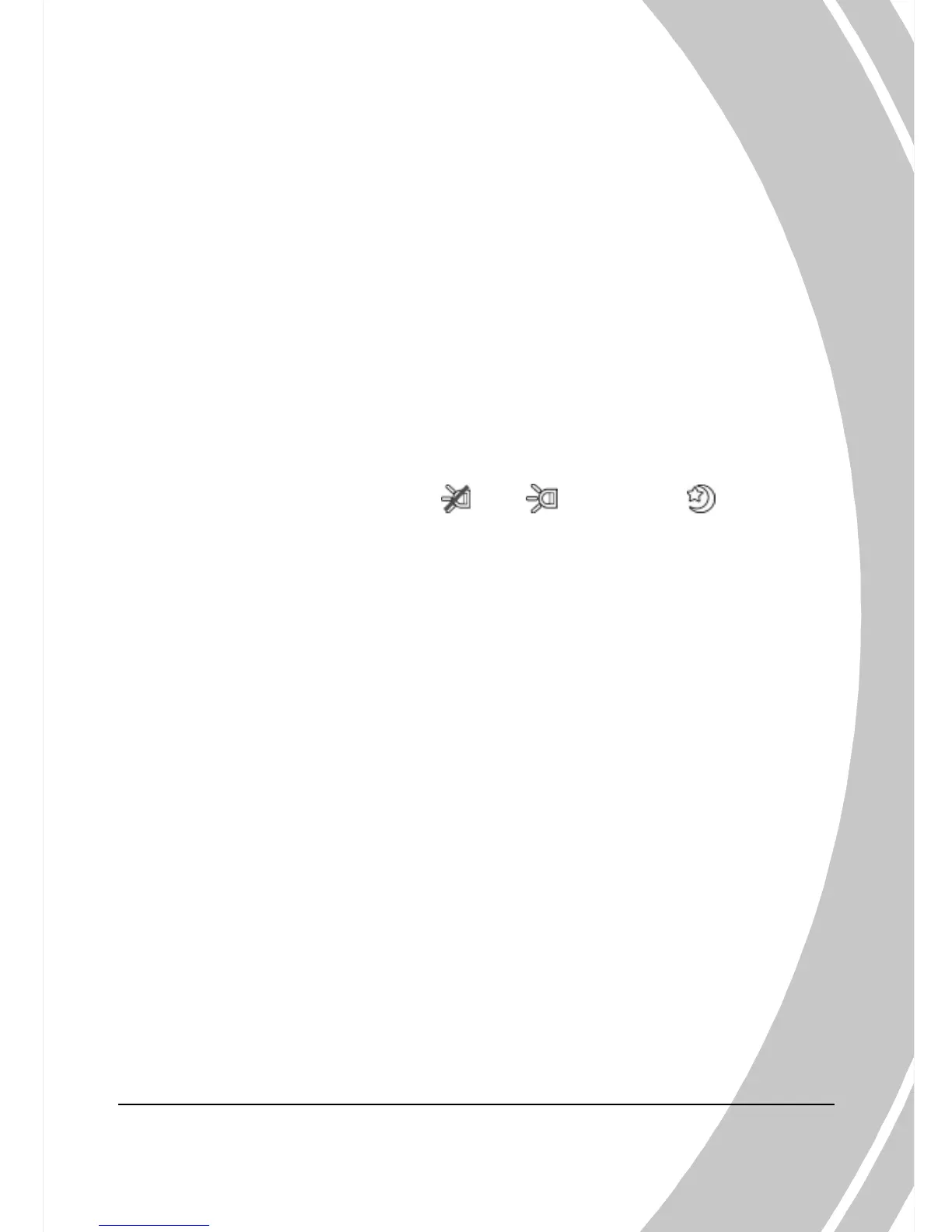3.1.3 Using the zoom function
The video camera is equipped with 4x digital zoom and 2x
advanced zoom.
• To get closer to a subject, turn the Zoom dial clockwise.
• To move away from a subject, turn the Zoom dial
counterclockwise.
3.1.4 Using the LED white light
Use the LED white light to illuminate subjects in dark
environments.
In Movie and Photo modes, press the joystick inwards to toggle
different lighting options: Off
, On , and Night modes.
The icon is displayed on the screen to indicate the active mode.
3.1.5 Quick access controls
In Movie and Photo modes, you can adjust the EV compensation
setting simply by pressing the joystick up/down.
