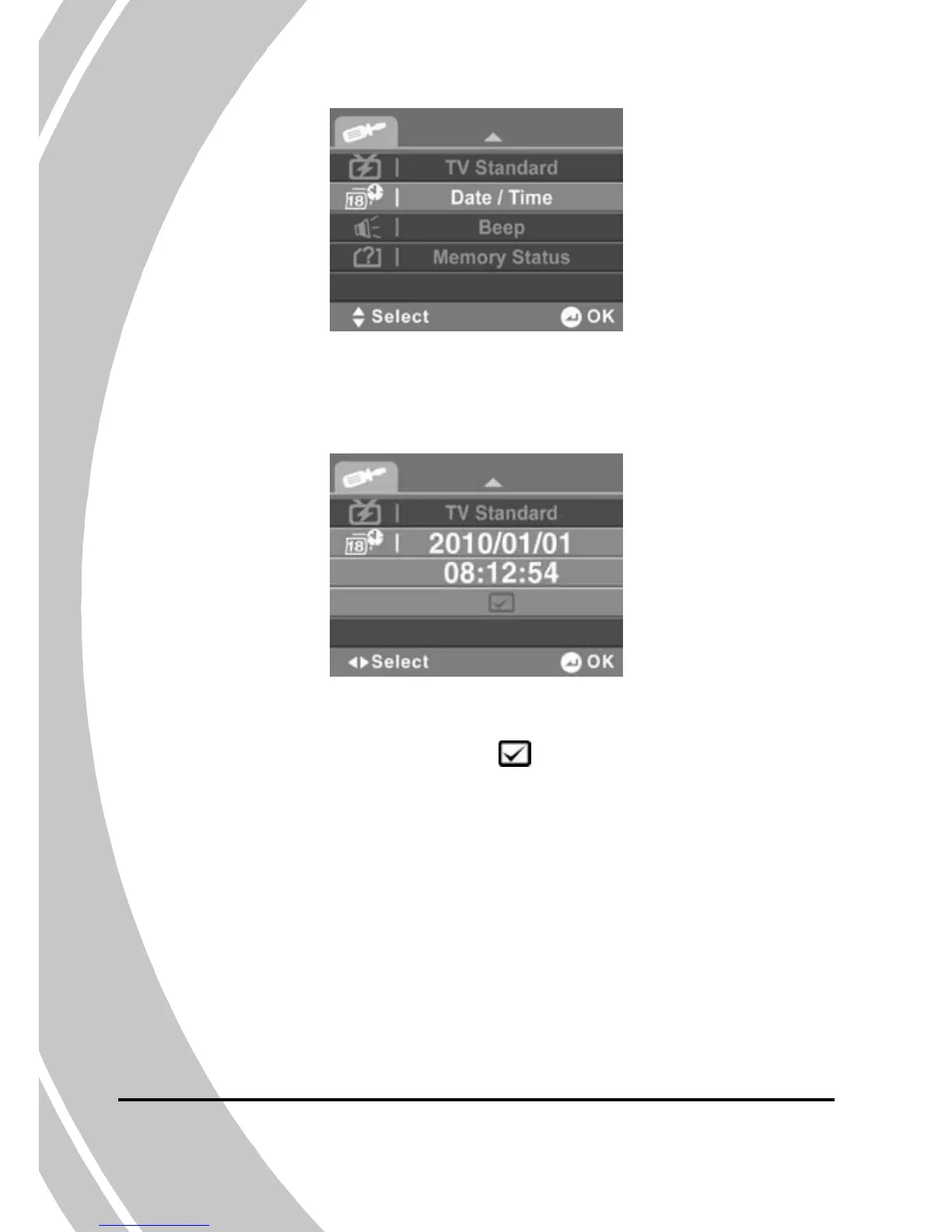2. Press the joystick left/right to highlight each field and
press the joystick inwards to select a field. The
highlighted field turns yellow and the selected red.
3. Adjust each value by moving the joystick up/down.
4. Highlight the checkmark
and press the joystick
inwards to save your changes.
2.5.2 Setting the language
1. Turn on the video camera, and press the Mode button to
switch to the SET mode. Press the joystick up/down to
highlight Language. Press the joystick inwards to
confirm.
