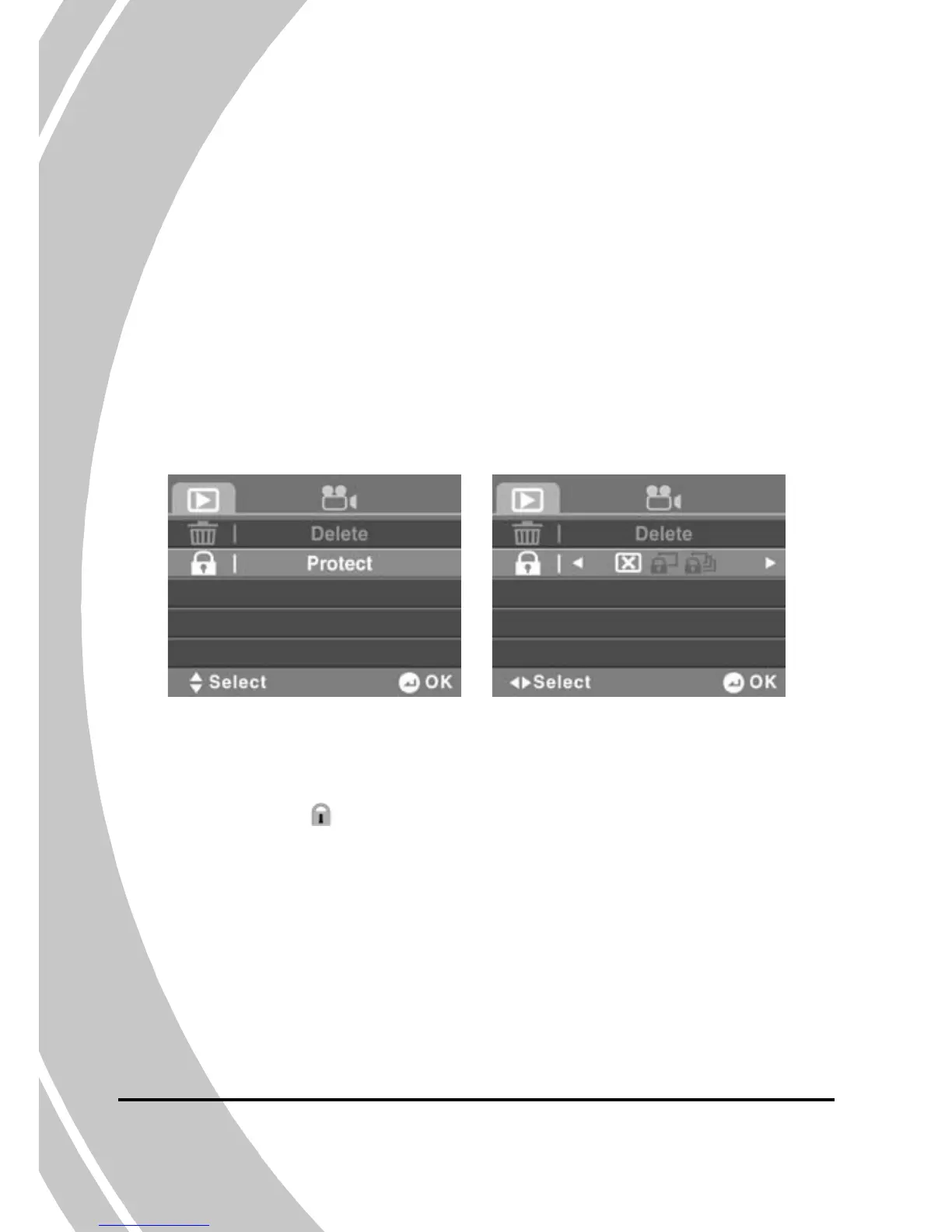4.2.2 Protect
Use this function to lock files to prevent accidental deletion.
1. Turn the video camera on and ensure it is in Movie mode.
Press the Playback button and then press the MENU
button to enter the Movie Playback menu.
2. Use the joystick to highlight the Protect option. Press the
joystick inwards to enter the submenu.
3. Use the joystick to select Cancel, Protect One, or Protect
All. Press the joystick inwards to confirm.
• If you select Protect One, the playback screen appears
again. Use the joystick to locate the file you want to
protect and press the joystick inwards to confirm. A
lock
icon is displayed on the screen to show that
the file is protected.
