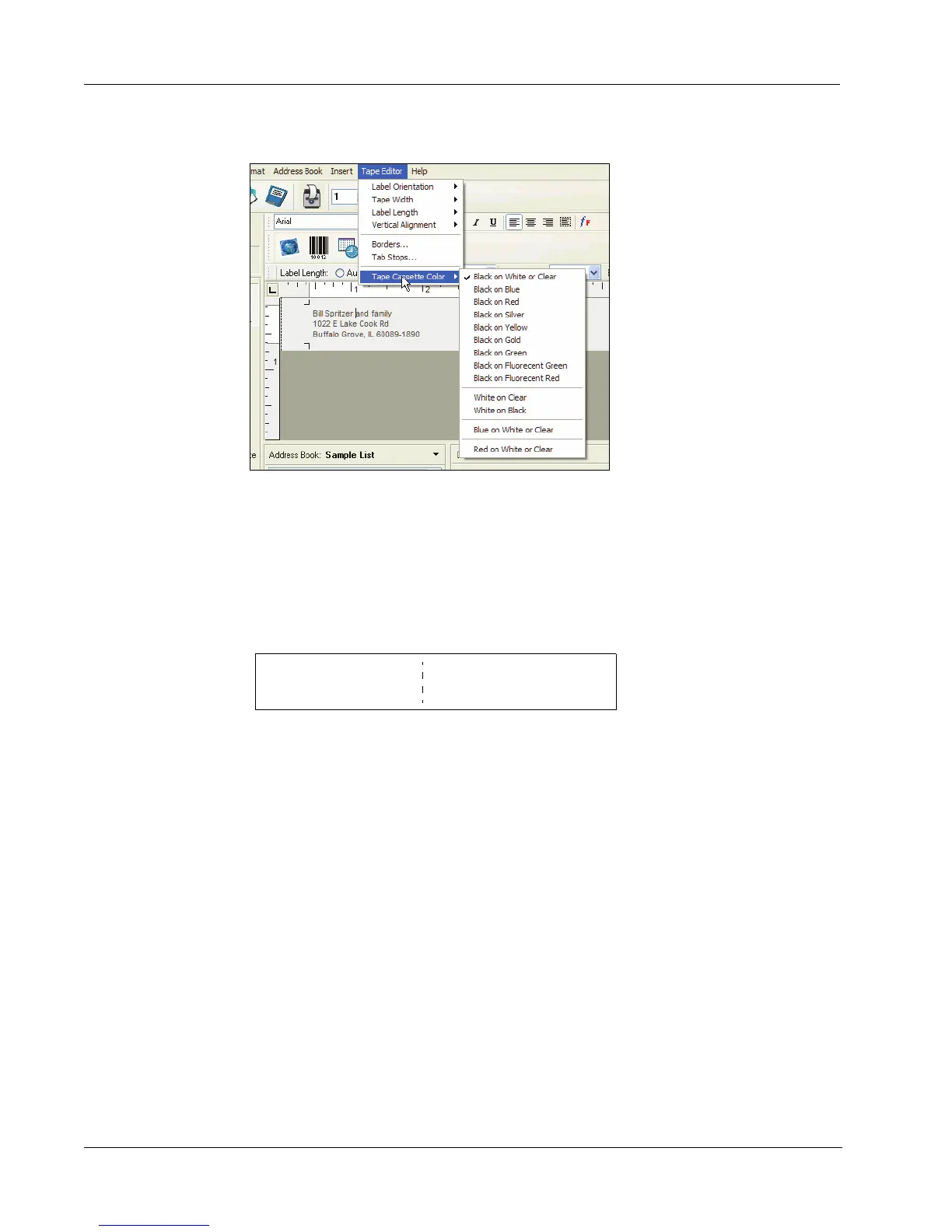Using the Tape Editor
38
A list of possible tape color combinations appears.
2 Select the tape color combination that matches the tape cassette in the printer.
Depending upon the selection you make, the background color in the main window may change so
that you get a better idea of how your printed label will look.
Chain Printing
When printing multiple labels, the chain printing feature will automatically print a dashed cut-line
between each label to indicate where each label should be cut.
You have the option of chain printing or automatically cutting each label after printing.
To change the chain print setting
1 Select Options from the Edit menu.
DYMO Corp.
44 Commerce Road
Stamford, CT 06902
Sanford
2707 Butterfield Road
Oak Brook, IL 60523