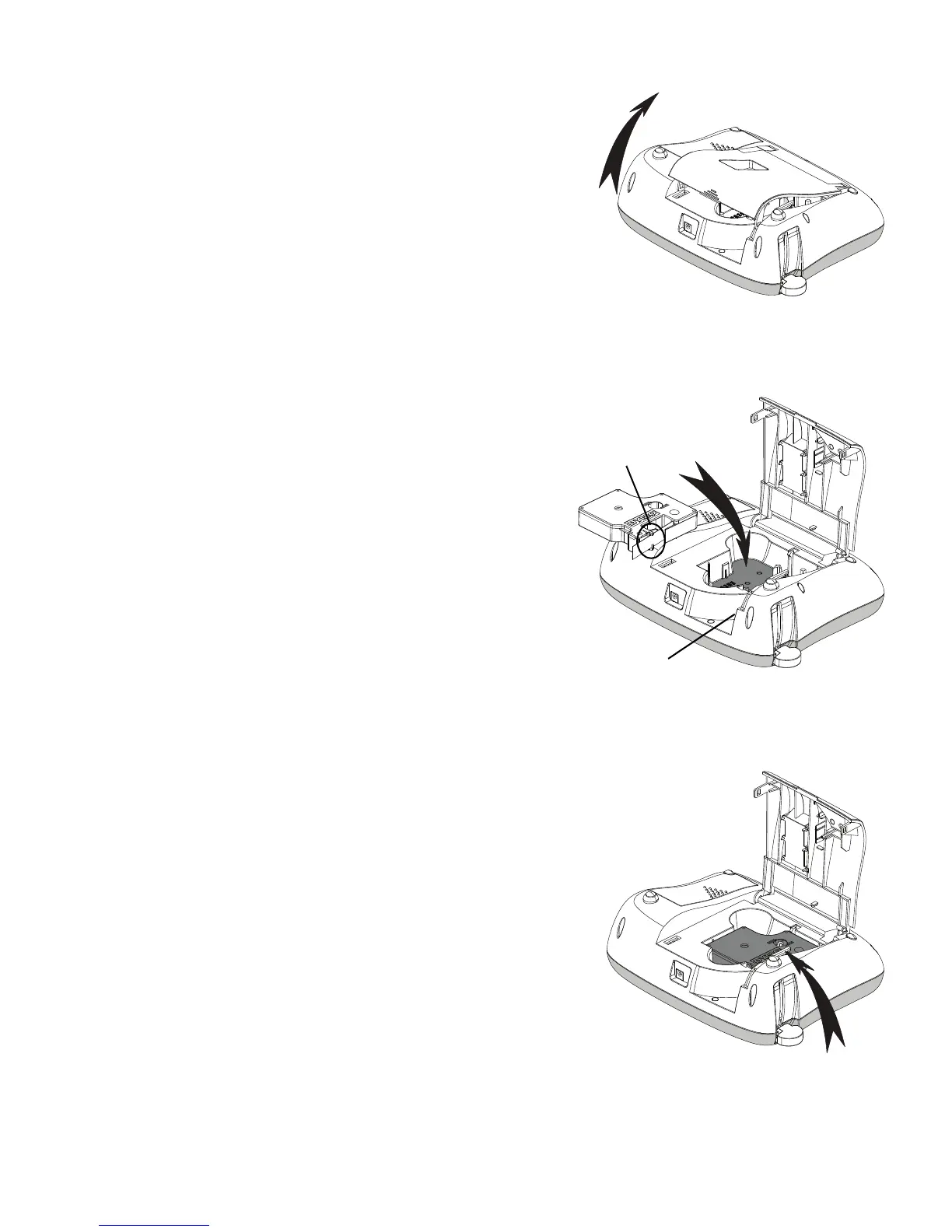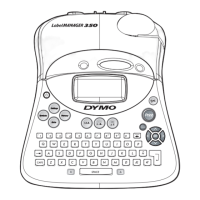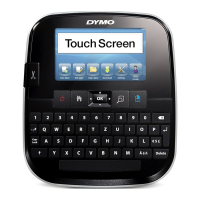7
Inserting the Label Cassette
Your label maker comes with one label
cassette. Visit www.dymo.com for
information about purchasing additional
label cassettes.
To insert the label cassette
1 Lift the label cassette cover to open
the label compartment. See Figure 3.
2 Before using the label maker for the
first time, remove the protective
cardboard insert from the label exit
slot. See Figure 4.
3 Insert the cassette with the label
facing up and positioned between the
label guides.
4 Press firmly until cassette clicks into
place. See Figure 5.
5 Close the label cassette cover.
