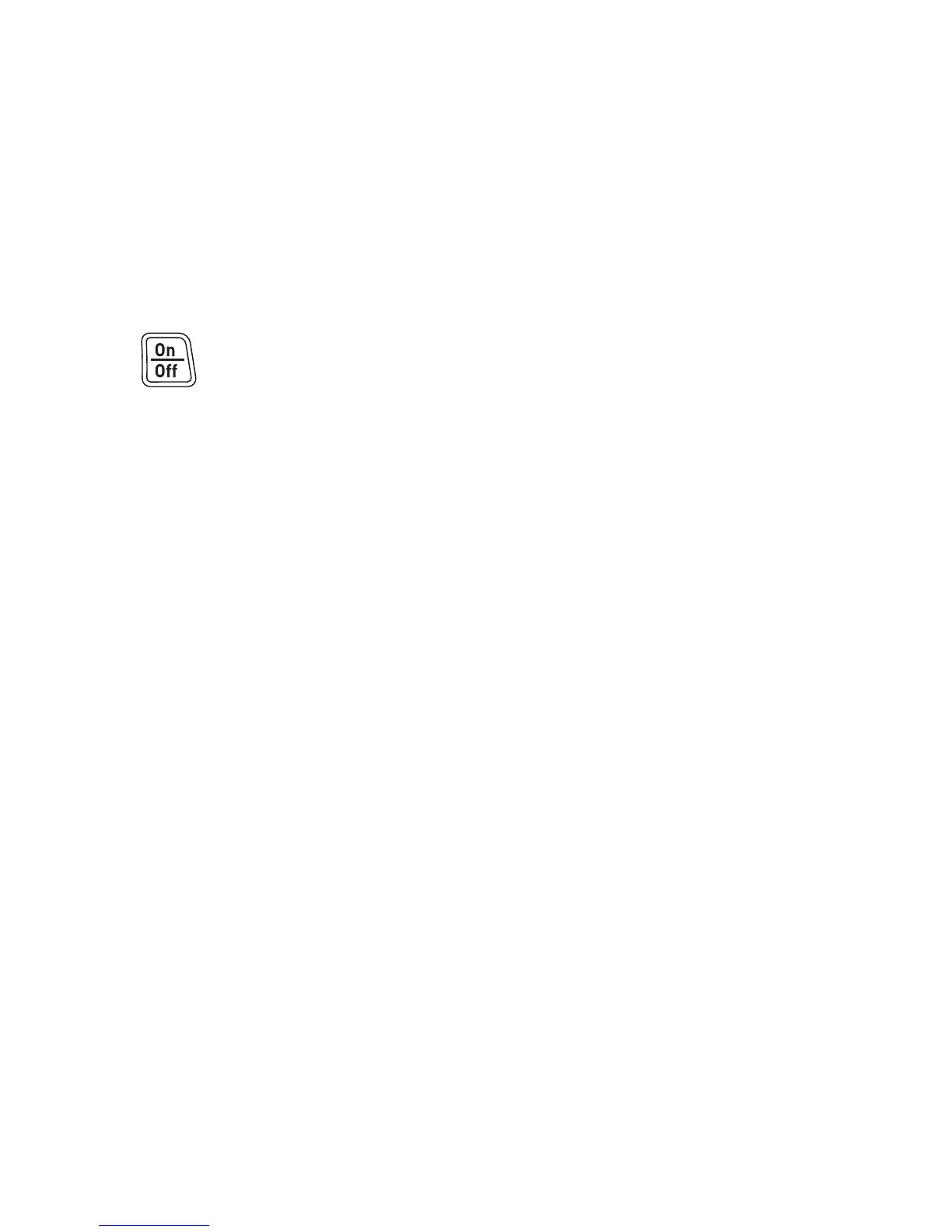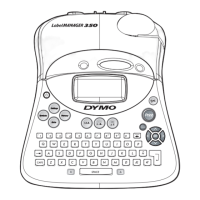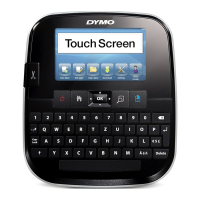9
Getting to Know the Label Maker
Become familiar with the location of the feature and function keys on your
label maker. Refer to Figure 1. The following sections describe each feature
in detail.
Power
The button turns the power on and off. After two minutes of
inactivity, the power is switched off automatically. When the printer
switches off automatically, the last label created is remembered and
displayed when the power is turned back on. The previously selected style
settings are also restored.
When the printer is switched off manually, the label text and style settings
are not remembered and a blank label is displayed when the power is turned
back on.
If the current label is not already saved, you are prompted to save the label
when you turn the power off.