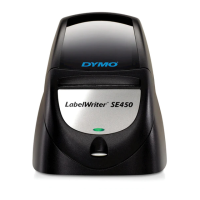© 2002-2008 Sanford, L.P. Page 9
additional <syn>, <etb>, or <esc> characters will be treated as print line data, representing
pixels to print, until the required number of bytes for the print line are received.
The character received by the printer after the last data character should be an <esc> character,
denoting a command sequence, or a <syn> or <etb> character, denoting another line of raster
data. Any other characters are ignored.
To reset the printer after a synchronization error or to recover from an unknown state, the host
computer needs to send at least 85 continuous <esc> characters to the printer. This 85-character
sequence is required in case the printer is in a mode in which it expects a raster line of data. The
85 <esc> characters exceed the default number of bytes required for a full line of raster data
(84); this ensures that the printer looks for an ESC command.
Note: A minimum of 85 <esc> characters are required, as this is one more than the longest
possible string of data bytes that the printer could encounter.
Label Positioning
A motor-driven platen, which acts as a pinch roller, controls label movement within the printer.
The control electronics track the logical position on a label by counting motor steps. An infrared
LED photocell detects the top-of-form sense hole that is located between labels. The sense hole
re-syncs the logical counter to a known value that corresponds to the number of motor steps
between the sensor and the cutter bar. Top-of-form position (the inter-label gap under the cutter
bar) is reached when the logical counter decrements to zero. The first motor step after top-of-
form position reloads the down counter with a value representing the hole-to-hole length of the
current label stock.
Top-of-Form Sync
The logical position counter is not initialized at power up. Label position is always assumed to
be correct due to the self re-syncing described above. If an Out of Paper condition is detected at
power up, an Advance to Top-of-Form command is issued and the stepper motor will advance
until either a top-of-form sense hole is detected, causing a re-sync, or until the counter has
advanced the equivalent of one full label. This Load Paper condition also causes the stepper
motor to step at a slower rate to help overcome the frictional drag caused by the print head
rubbing directly on the rubber platen.
Label Length
At power up, the label length variable is set to a default value of 3058 (in 300ths of an inch
units), which corresponds to approximately 10.2 inches. The Set Label Length command
sequence (<esc> L nl n2) allows the host software to change the label length variable to
accommodate longer lengths. If longer length labels are used, it is the responsibility of the host
computer to load (and/or re-load) the required label length variable every time the printer is
reset by a power-on reset or a software reset.
When the label length variable is set to any negative 2 byte integer value (0x8000-0xFFFF), it
allows for the use of continuous form paper. In the continuous form mode, the Form Feed

