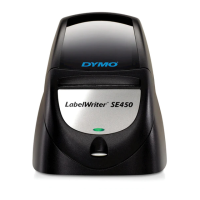Printer Commands
All LabelWriter 400 series printers implement the same basic commands. The
LabelWriter Twin Turbo printer implements one additional command, the Roll Selection
command, and the LabelWriter Duo printer implements an additional, but similar, set of
commands that are specific to printing on continuous-length tapes (see Appendix B).
Commands Sent to the Printer
The commands implemented by the LabelWriter printer are as follows. Note that each
command is listed with its mnemonic (<esc> B) as well as its hexadecimal representation
(1B 42). Parameter values are specified as "n" for single byte values or "n1 n2" for two
byte values.
<esc> B n Set Dot Tab
lB 42 ? n = starting byte number per line (binary), where:
0 <= n <= 83
default value = 0
This command shifts the starting dot position on the print head towards the right,
effectively introducing an increased left margin. Each byte represents 8 dots, so a value
of four for n would shift an image over 32 dots, or 32/300ths of an inch.
<esc> D n Set Bytes per Line
lB 44 ? n = number bytes per line, where:
1 <= n <= 84
default value = 84
This command reduces the number of bytes sent for each line if the right side of the label
is to be left blank.
Copyright © 2006, DYMO Corporation Page 15

