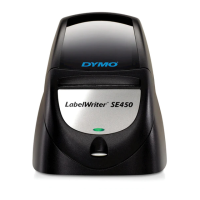Note: This command is unusual because it requires the “1” prior to the value for the
number of lines to skip.
<esc> V Return Revision Letter/Number
1B 56
This command returns the printer model and firmware version number as an ASCII
string. The information is returned as an 8-character ASCII string in the following
format.
Bytes 0-4: the 5-digit model number (e.g. “93089”)
Byte 5: a lowercase letter (commonly “v”)
Bytes 6-7: the two-digit firmware version (e.g. “0N”)
Example: 98039v0K
<syn> nl..nx Transfer Print Data
16 ? ? Where:
nl = first 8 data bits
nx = last 8 data bits
This command sends a raster line of print data to the printer. For further details, see
“Print Data” on page 8.
<etb> nl..nx Transfer Compressed Print Data
17 ? ? Where:
nl = first compressed data byte
nx = last compressed data byte
This command sends compressed raster line images. This command is generally not
needed due to the high bandwidth of USB communications, but it might provide some
nominal increase in performance.
<esc> h Text Speed Mode
This command instructs the printer to print in Text Quality mode. This is the default, high
speed printing mode.
<esc> i Barcode and Graphics Mode
This command instructs the printer to print in Barcode and Graphics mode. This results in
lower speed but greater positional and sizing accuracy of the print elements.
<esc> c Set Print Density Light
This command sets the strobe time of the printer to 75% of its standard duty cycle.
LabelWriter 400 Series Technical Reference Manual Page 18

