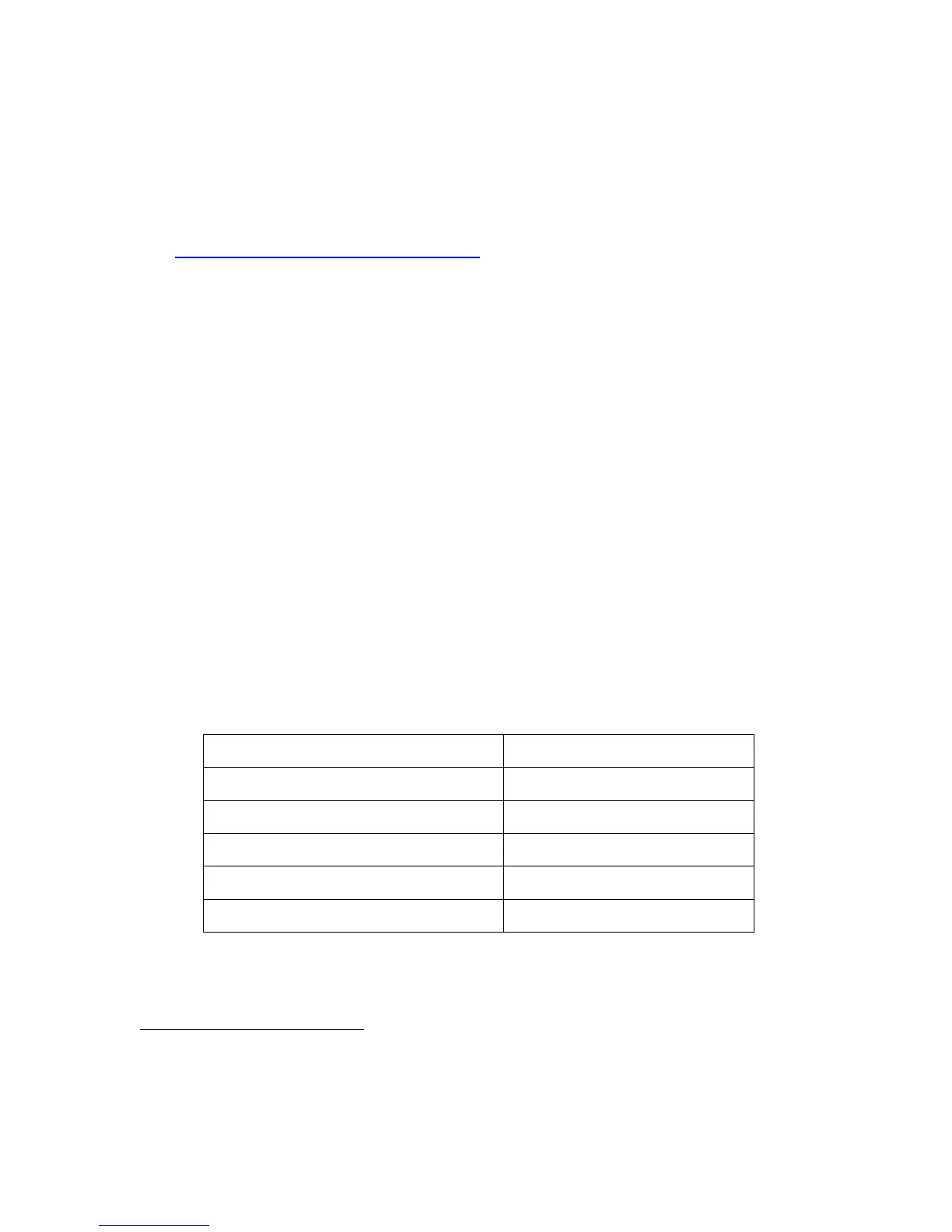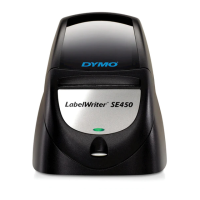USB Printer Interface
The LabelWriter 400 series printers all communicate with the host computer using a full-
speed USB 2.0 interface. This interface also operates with USB Version 1.1 or later. The
printers implement the standard USB Printer Class Device interface for communications
(see http://www.usb.org/developers/devclass/).
The LabelWriter Duo printer is implemented as a Composite USB interface. As such, it
will enumerate twice, as two different printers: once for the label printing portion and
once for the tape printing portion.
While it is not the purpose of this section to define how to write a USB driver for a
printer device, this section provides some product specific information that is required for
any USB device.
Each USB device provides plug-and-play information when it is connected to a host
computer. This information includes a manufacturer specific, or Vendor, ID (VID) and a
product specific ID (PID). These identifiers, when combined with the class type provided
during USB enumeration, are sufficient to identify the driver to load.
USB Vendor ID
The USB Vendor ID (VID) assigned to DYMO by the USB Implementers Forum is
0x0922h (2338 Decimal).
USB Product IDs
Each printer has a unique Product ID, as shown in the table below.
Printer Model Product ID (Hex)
DYMO LabelWriter DUO-96
2
0x0017
DYMO LabelWriter Twin Turbo 0x0018
DYMO LabelWriter 400 0x0019
DYMO LabelWriter 400 Turbo 0x001A
DYMO LabelWriter Duo - 128
1
0x001D
2
The DYMO LabelWriter Duo printer initially shipped with a 96-dot print head for the tape-printing
mechanism. This has been replaced with a 128-dot print head. Thus, there are two different Product IDs for
these two printer versions.
LabelWriter 400 Series Technical Reference Manual Page 14
