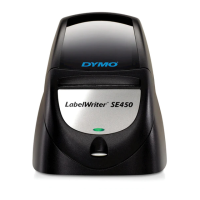© 2002-2008 Sanford, L.P. Page 3
Table of Contents
About the LabelWriter 400 Series Printers ......................................................................... 7
The Print Head ................................................................................................................ 7
Printer Commands and Control .......................................................................................... 8
Print Data ........................................................................................................................ 8
Data Synchronization ...................................................................................................... 8
Label Positioning ............................................................................................................ 9
Top-of-Form Sync .......................................................................................................... 9
Label Length ................................................................................................................... 9
Label-Movement Commands ....................................................................................... 10
Form Feed Command (<esc> E) ............................................................................... 10
Short Form Feed Command (<esc> G) ..................................................................... 10
Skip “n” Lines Command (<esc> f 1 n) .................................................................... 10
The Status Byte ............................................................................................................. 10
Optimization of Throughput ......................................................................................... 11
Self-Test Capability ...................................................................................................... 11
Barcode and Graphics Print Mode ................................................................................ 11
Power Requirements ......................................................................................................... 12
AC Adapter ............................................................................................................... 12
PCB Input Power ...................................................................................................... 12
Connector (JP2) ........................................................................................................ 13
USB Printer Interface ........................................................................................................ 14
USB Vendor ID ......................................................................................................... 14
USB Product IDs ....................................................................................................... 14
Printer Commands ............................................................................................................ 15
Commands Sent to the Printer ...................................................................................... 15
<esc> B n Set Dot Tab ....................................................................................... 15
<esc> D n Set Bytes per Line ............................................................................. 15
<esc> L nl n2 Set Label Length ............................................................................ 16
<esc> E Form Feed ............................................................................................. 16
<esc> G Short Form Feed ................................................................................... 16
<esc> q n Select Roll (Twin Turbo printer Only) ................................................. 16
<esc> A Get Printer Status .................................................................................. 17
<esc> @ Reset Printer .......................................................................................... 17
<esc> * Restore Default Settings ...................................................................... 17
<esc> f 1 n Skip "n" Lines ................................................................................... 17
<esc> V Return Revision Letter/Number ............................................................ 18
<syn> nl..nx Transfer Print Data ............................................................................ 18
<etb> nl..nx Transfer Compressed Print Data ....................................................... 18
<esc> h Text Speed Mode .................................................................................. 18
<esc> i Barcode and Graphics Mode .................................................................... 18
<esc> c Set Print Density Light.......................................................................... 18
<esc> d Set Print Density Medium ..................................................................... 19
<esc> e Set Print Density Normal ...................................................................... 19
<esc> g Set Print Density Dark .......................................................................... 19

