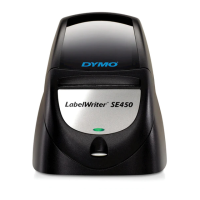<esc> E – Cut Tape
This command causes the printer to cut the tape using the automatic cutter. This
command must be sent at the end of every label.
<esc> A – Get Status
This command obtains the current printer status, such as the tape size inserted, the error
bits, and other bits. This command returns eight status bytes (the LabelWriter Duo printer
only uses the first byte).
Status Bytes Format
The ESC A command returns 8 bytes of status. Byte 0 returns the status of the tape
printer in the LabelWriter Duo printer. Bytes 2-7 are reserved for future use.
The bit assignments and there definitions are as follows.
7 6 5 4 3 2 1 0
Ignore CASSETTE Ignore CJ Ignore GE Ignore
GE - General Error Bit
This bit reports any sort of general error. It usually means that the motor is stalled or a
tape is jammed. Printing is unable to continue without user interaction. A value of 1
indicates an error; a value of 0 indicates no error.
CJ - Cutter Jammed Bit
This bit indicates that either the automatic cutter or the spitter is jammed. A value of 1
indicates an error.
CAUTION: In this condition, the cutter blade is not retracted and may present a
very sharp, dangerous edge. Use caution when clearing any sort of printer jam.
CASSETTE – Cassette Presence Bit
This bit detects if a tape cassette is inserted. It will return a value of 1 if a cassette is
inserted, and a 0 if no cassette is inserted.
Copyright © 2006, DYMO Corporation Page 25
