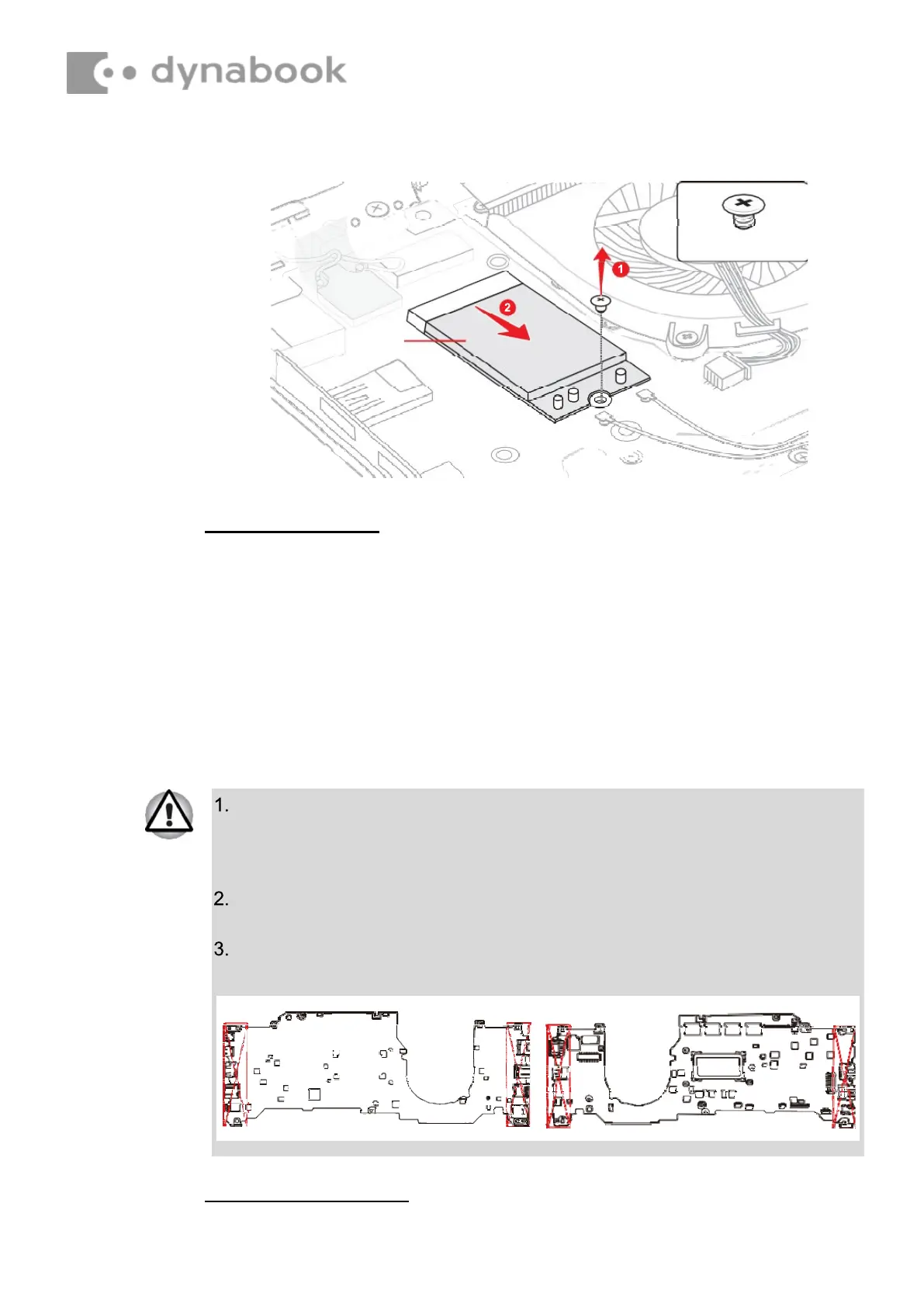If replacing with a new system board, update the DMI information as
described in Chapter 3, Tests and Diagnostics. Also update with the
latest BIOS and EC/KBC as described in Appendix F, BIOS Rewrite
Procedures, and Appendix G, EC/KBC Rewrite Procedures.
When replacing the system board with a new one, the ProductKey
(MBR-DPK) must be written on the system board.
When removing/installing the system board, do not handle with the
handling prohibition area.
Figure 4-16 Removing the 3G module (2)
4.17.2
Installing the 3G module
To install the 3G module, follow the steps below.
1. Insert the 3G MODULE to the connector CN2610 on the system board.
Secure the 3G MODULE with the screw.
2. Connect the 3G ANTENNA cables to the connectors on the 3G
MODULE. (red tube to “MAIN”)
3. Stick a new INSU LTE in place.
4.18
System
board
4.18.1
Removing the System board
To remove the system board, follow the steps below.
