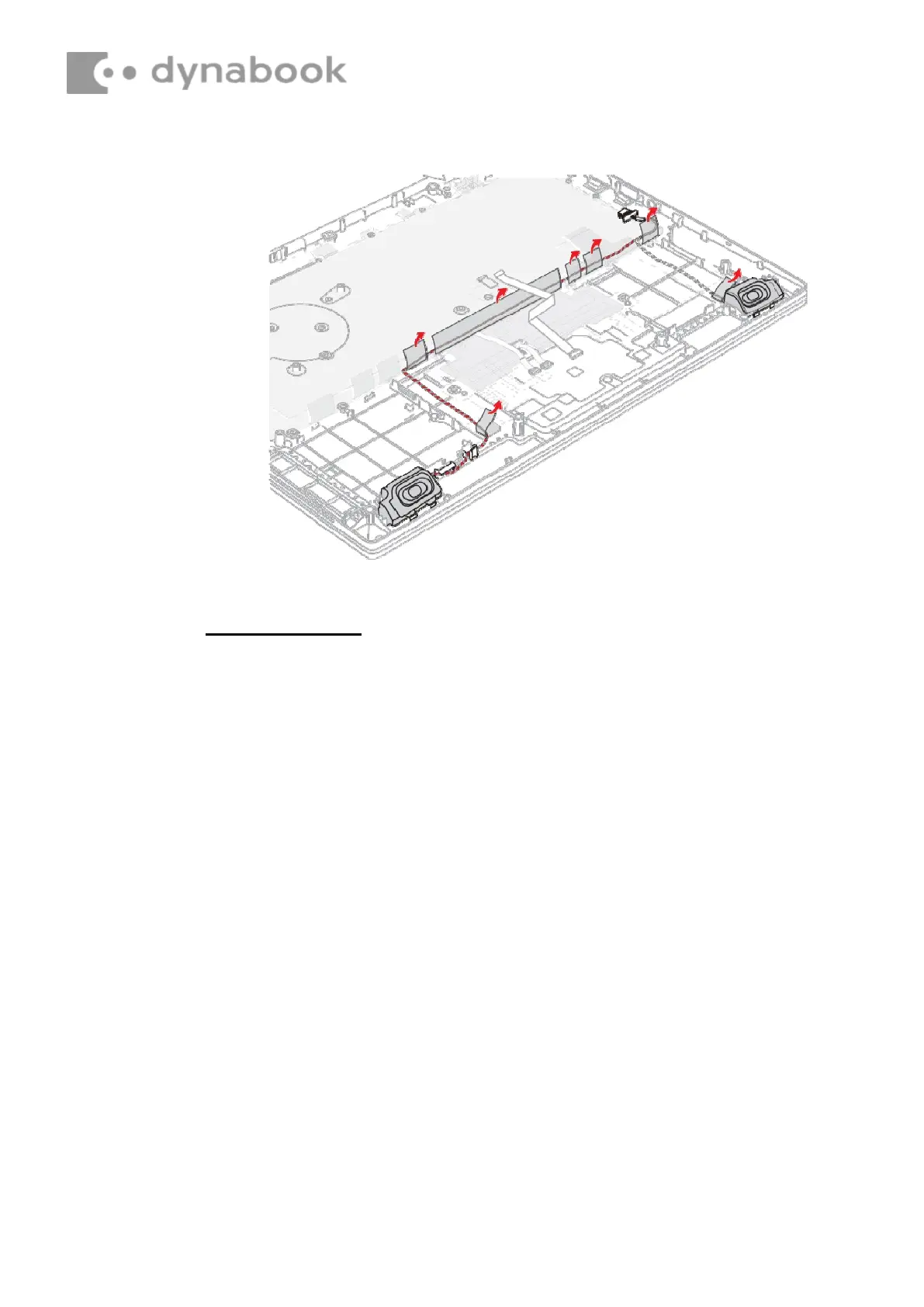Figure 4-24 Removing the Speaker
2. Remove the Speakers from the Cover Assembly.
4.22.2
Installing the Speaker
To install the Speaker, follow the steps below.
1. Set the speakers to the slots of the Cover Assembly.
2. Arrange the Speaker harness under the guides and fix it with the INSU
and stick tapes.
3. Connect the Speaker harness to the connector CN6290 on the system
board.
