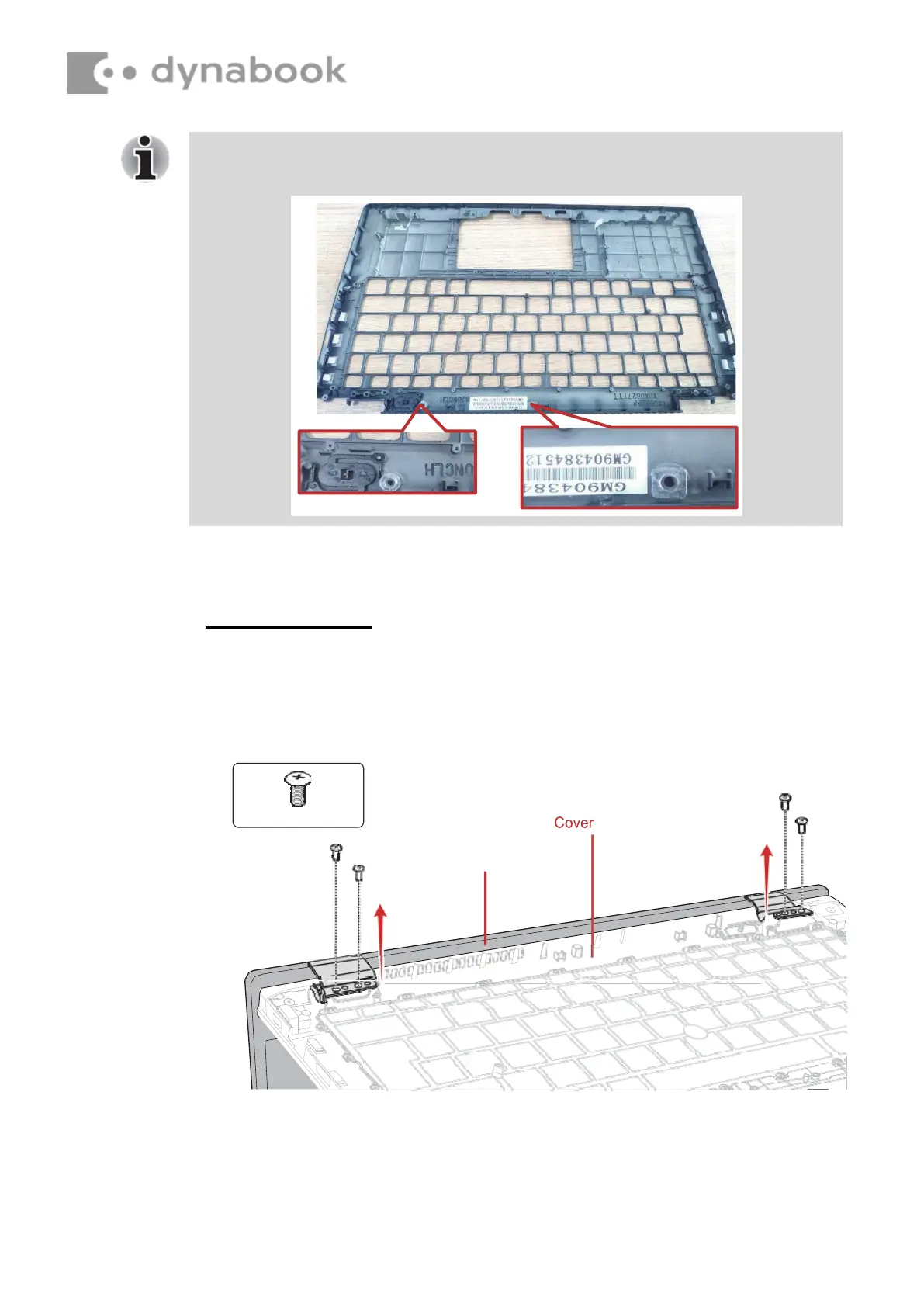S2.5×4BT
4.25
LCD
Assembly
4.25.1
Removing the LCD unit
To remove the LCD unit, follow the steps below.
1. Release the following screws and separate the LCD Assembly and
Cover Assembly.
Figure 4-37 Removing the LCD unit (1)
2. Remove both hinge caps.
When the COVER ASSY is replaced with a new one, stick two pieces of
INSU BOSS to the COVER ASSY in place.
