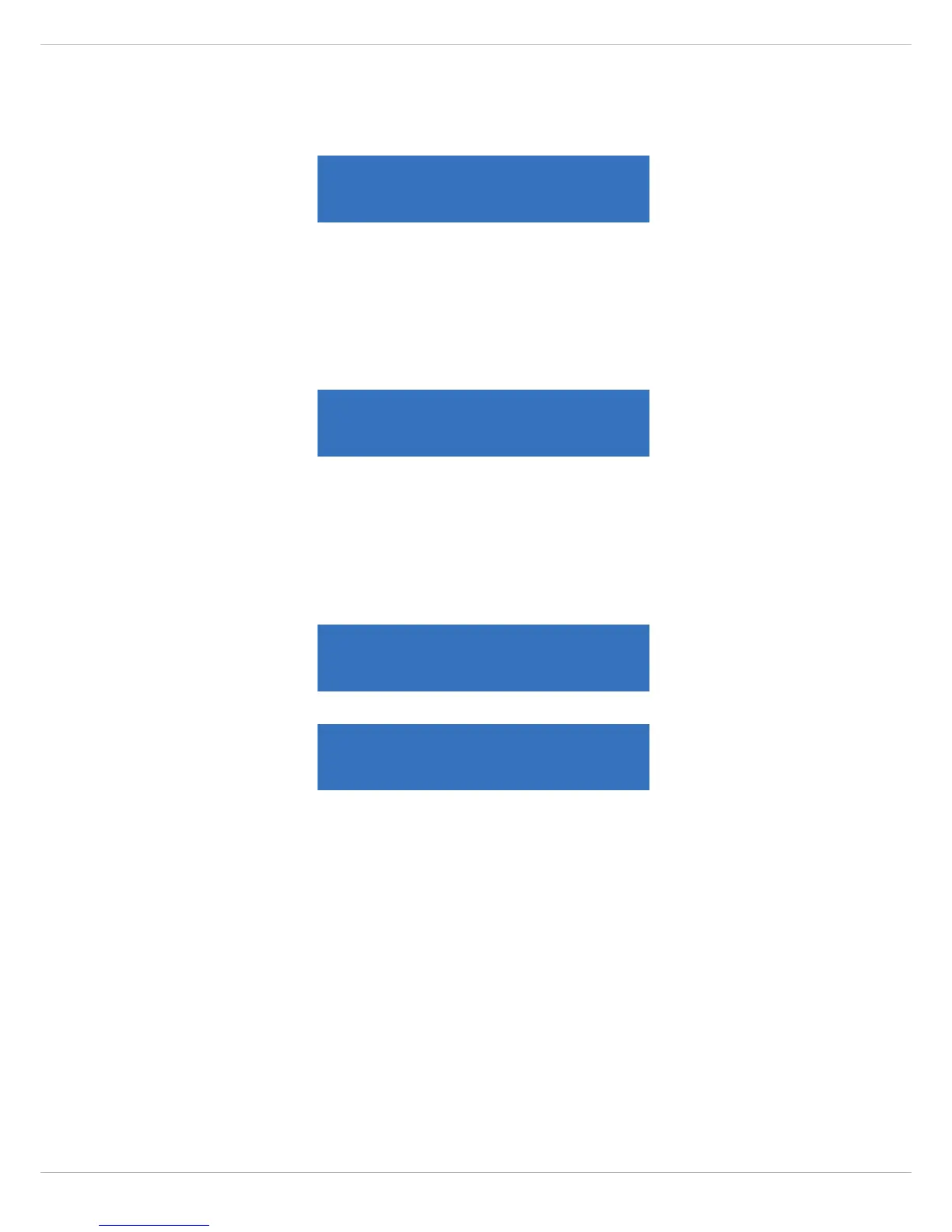DSP 600
11
If the amplifier type connected to the DSP 600 is not included in the list, select the entry User. In this case you have to
adjust the parameter Gain manually. Check the technical specification of your amplifier for the gain value.
If the correct gain value is unknown set the parameter Amp to Default. For this setting a gain of 39dB is used, this is
sufficient for most amplifiers. By selecting the right amplifier type the limiter settings of the channel are adapted auto-
matically, so the connected speakers are protected as required. Ensure the level of the amplifier is set to 0dB to get the
maximum power from the amps.
C
ONFIGURE DELAY
The DSP 600 can be used to compensate for the positioning of cabinets or speaker arrays relative to each other or the
original sound source. Press the SPEAKER Delay button for adjusting one or more output channels and select Active in
this dialog. Select the prefered Unit (using cm as unit is recommended) and edit the setting of the parameter Delay.
Setting the correct Delay value is important to avoid acoustic cancellation of signals. E.g. when using the two fullrange
channels of the configuration "2way + FR" as delay lines, the Delay of this two channels has to be adjusted according to
the distance to the main PA. If all connected speakers are used as a delay line, or the main PA should be moved acous-
tically „back to the stage”, the input delay parameter of input channels A and/or B should be used in this cases. Press
the USER Delay button to use the input delay, up to 2 seconds of delay are available for each input.
C
ONFIGURE EQUALIZER
Use the GEQ (31 band) and PEQ (10 band) of each input channel for adjusting the sound of your system to your room
characteristics. Press the USER PEQ or GEQ button to open the equalizer dialogs.
