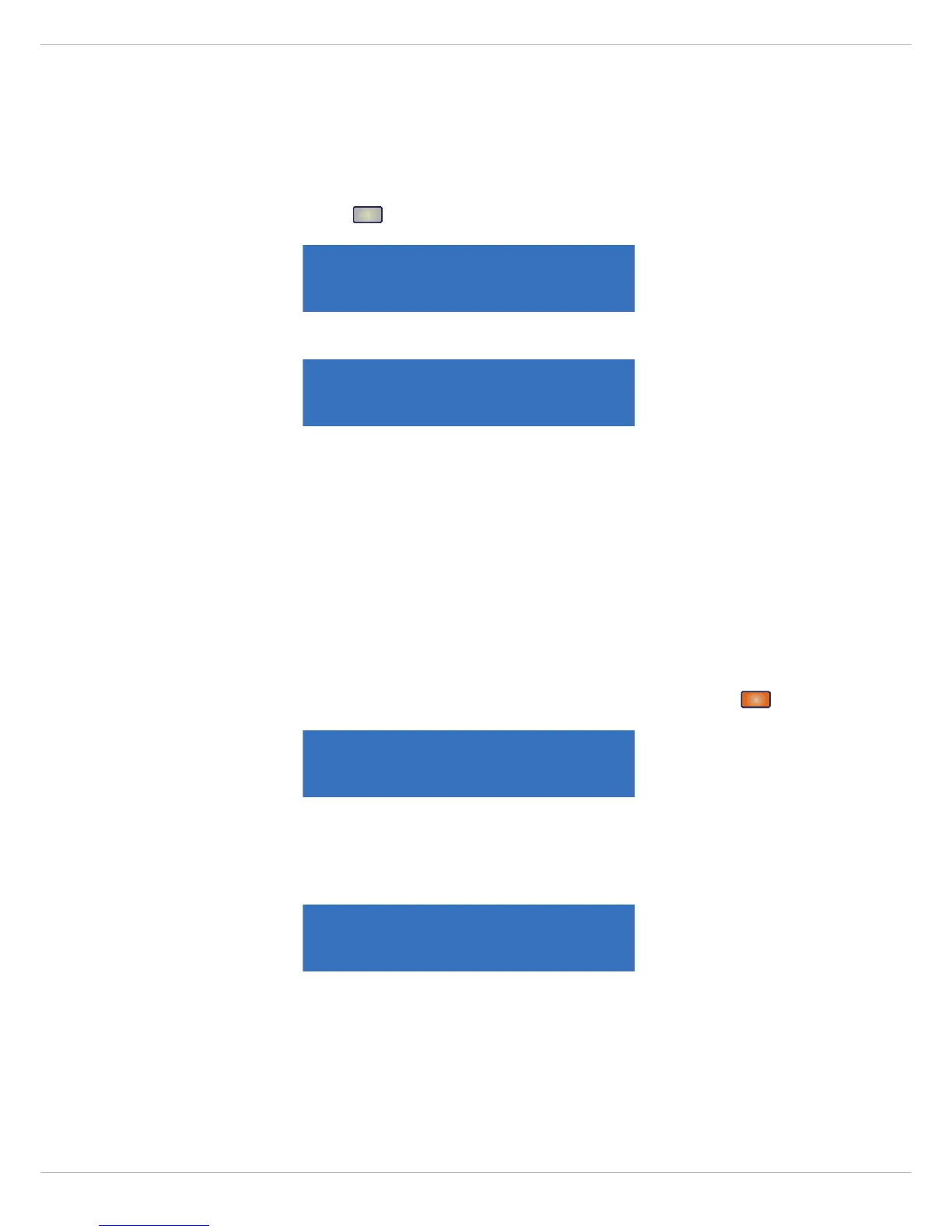DYNACORD
26
5.6 Presets Recall
The DSP 600 preset memory provides 60 factory presets and can store up to 30 user presets (F01 to F60, U01 to U30).
Factory presets have been designed to represent common system configurations utilizing DYNACORD loudspeaker sys-
tems. User presets allow you to accommodate other system configurations and / or loudspeaker systems.
To recall a preset, press the front panel button. The display switches to the Recall Preset screen and displays the
next in a list of available presets in memory.
Using the Value Up and Down buttons, select the preset to be recalled and press Recall again. The display will prompt,
“Press ‚Recall‘ to load”
Press Recall a third time to confirm and load the new preset. If the preset you are recalling is based on a configuration
different from that of the current preset, the display will prompt, “Changing config can damage speakers”, to remind
you that the new preset may not be appropriate for your system as it is currently connected. Press Recall again to con-
firm and load the new preset.
CAUTION: Make sure that the new preset is appropriate for your system, and that connections to your system are
correct for the current configuration. Failure to do so could cause unexpected results or damage to the
system or its components.
To exit the Recall process without loading a new preset, press the Edit, Setup or any of the DSP block buttons. (Edit or
Setup buttons will return the display to run-time mode. DSP block buttons will display the corresponding DSP block
edit screen.)
5.7 Preset Store
Edited presets can be stored in one of 30 User Preset locations. (U01 to U30) To store a preset, press the button.
The LCD display will switch to the Store Preset screen.
Use the Value Up and Down buttons to select the user destination. Press the < SELECT > buttons to navigate down to
the preset name field. Use the Value Up and Down buttons to select the field for each letter / symbol character. The
DSP 600 provides the complete ANSI character set, including lower-case & upper-case letters, numerals and symbols.
Pressing and holding the Value Up and Down buttons will scroll rapidly through the character set. Press the < SELECT
> buttons to move to the next or previous character position. Finish the name editing by pressing the Store button. The
display shows „Save Edits? Hit ‚Store‘” or „Save Unedited? Hit ‚Store‘”.
Press Store again to proceed and store the new preset.
To Exit Store without saving the edited preset, press the Edit, Setup or any of the DSP block buttons. (Edit or Setup
buttons will return the display to run-time mode. DSP block buttons will display the corresponding DSP block edit
screen.)