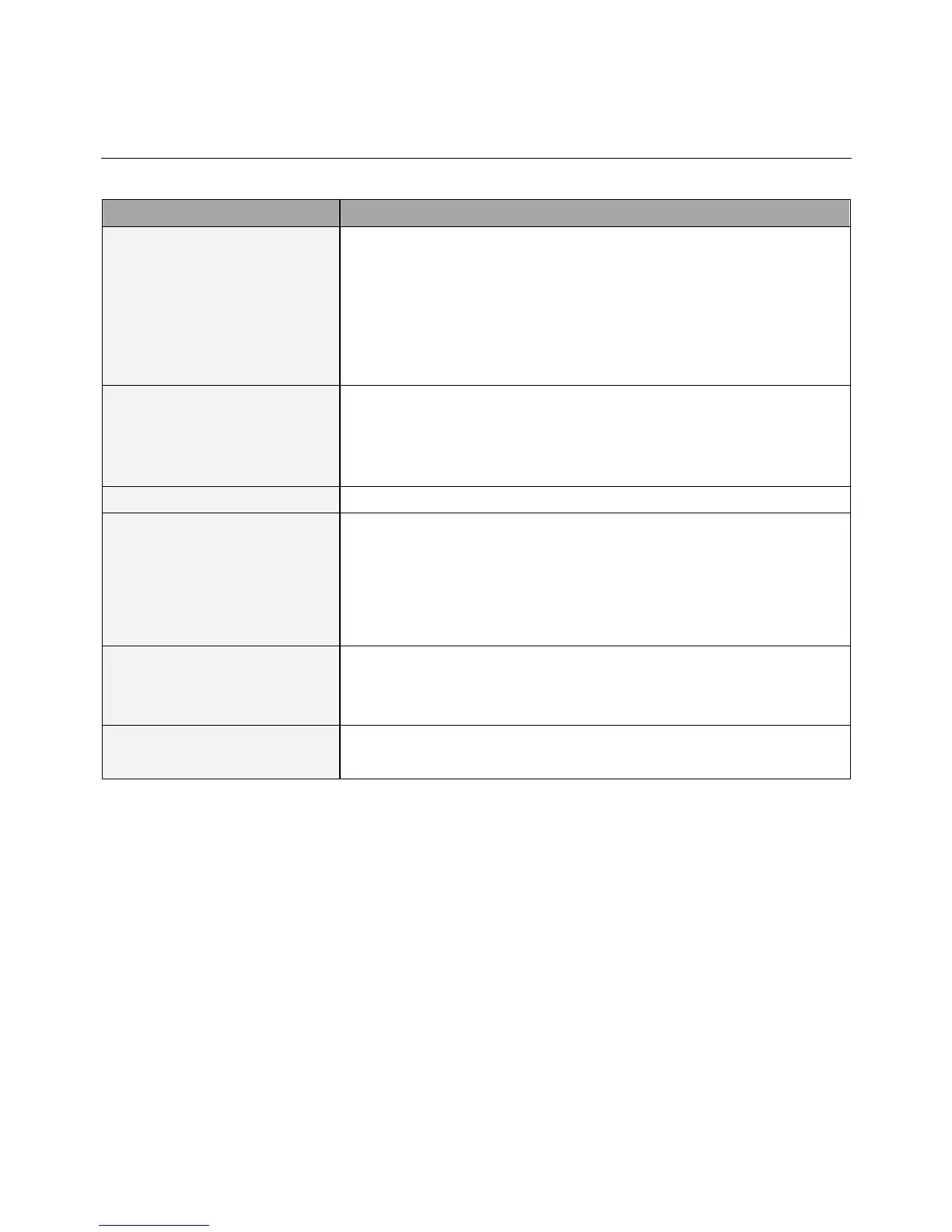DS551LT7 User Manual 28
Troubleshooting
ISSUE RECOMMENDED SOLUTION
No image is displayed.
• Check whether the DVI in cable is completely plugged in.
• Check whether the main switch is in the ON position, and the power cord
is completely plugged in.
• Check whether the image source’s resolution is set to 1920 × 1080
(1080p).
• Check whether the DVI cable is damaged or bent excessively.
Nothing happens when switching
the main switch on.
• Unplug the power cord from the socket and plug it back in after a few
seconds to reset the Signage.
Note: Unplugging the power cord will not change the settings.
Image is unstable.
• Check whether the DVI in cable is completely plugged in.
The remote control does not work.
• Check whether there are batteries in the remote control.
• Check the batteries for freshness, polarity, etc.
• Check whether the remote is in the operation range.
• Bright light may interfere with the remote control. Please avoid using
the remote control near special fluorescent lights or neon lights.
Auto on/off does not work or does
not function properly.
• Check whether the TIMER setting in the menu is set to “OFF”.
• Check whether the “Power On Time” and “Power Off Time” settings are
set correctly.
Cannot control the display
remotely via RS-232.
• Check whether the RS-232 cable is connected properly.
If you are still having trouble with your DynaScan DS² Professional LCD, contact your dealer or DynaScan directly
for more assistance.