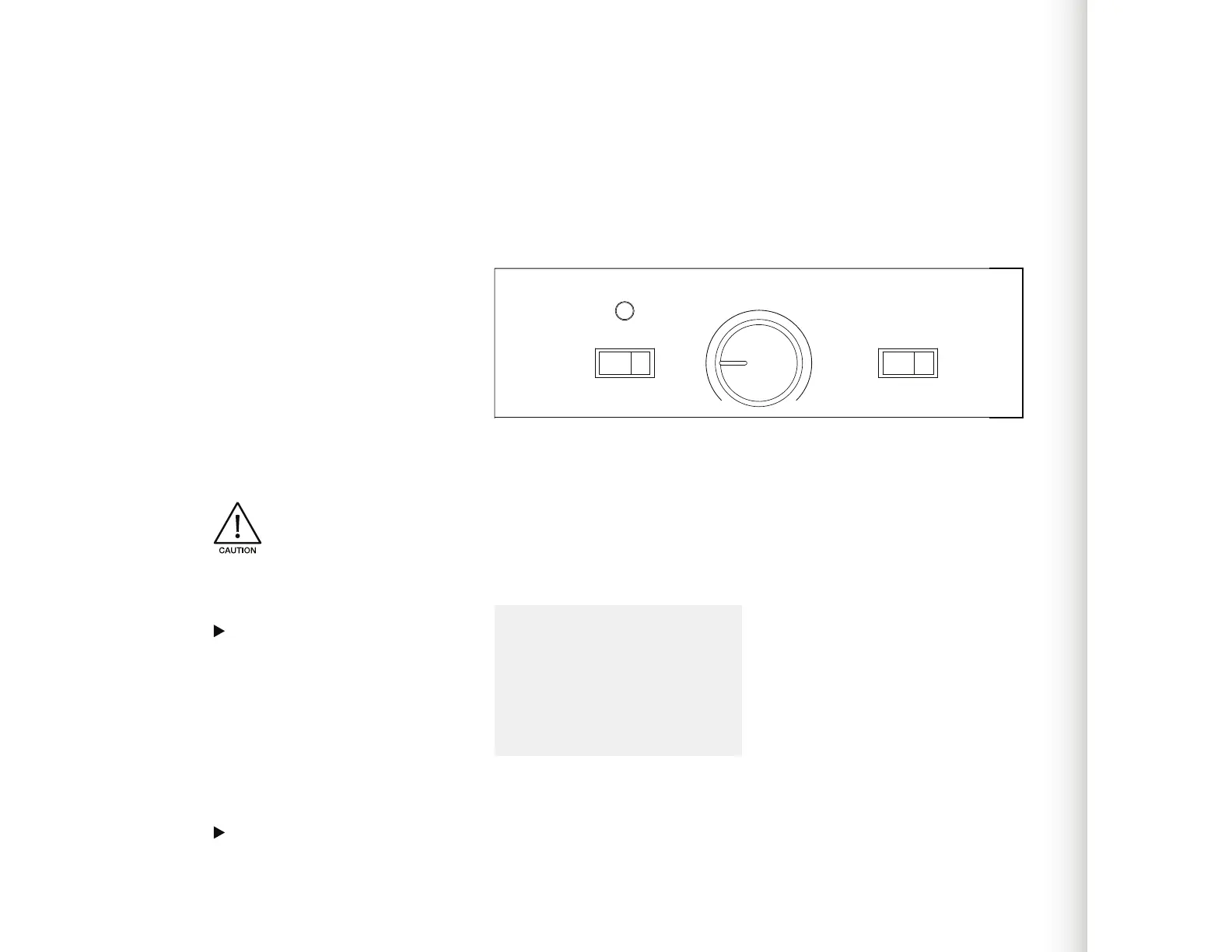22
Adjusting the volume (GAIN)
CAUTION
High Sound Levels
To avoid auditory defects do not
listen to high sound levels over a
longer period of time.
The correct volume setting is an
important aspect in achieving a well
balanced speaker combination. Please
also refer to “Specic tips” on page 28
for further information or ask your local
Dynaudio dealer for assistance.
Adjust the GAIN control, until correct
setting is reached.
Note
You can not adjust the volume,
when subwoofer is in slave
mode. In this case the volume is
controlled by the setting of the
master subwoofer.
ON AUTO
GAIN PHASEPOWER
Min Max
0° 180°