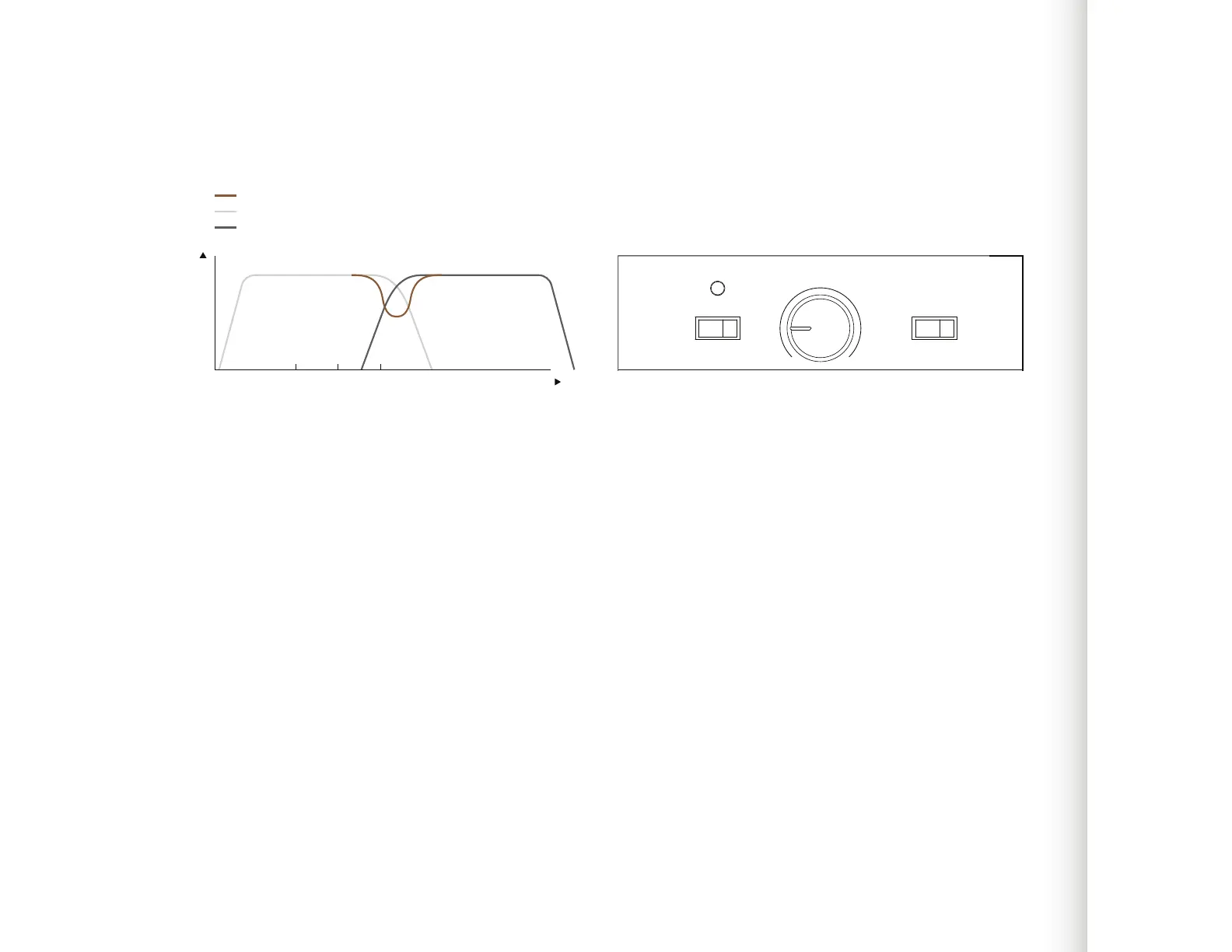24
Setting the phase
(Phase)
With the phase settings you can adjust
the timing relationship between the
subwoofer and main speakers. If either
subwoofer or main speaker are slightly
delayed in response in relation to the
other, it can result in decreased bass
output in the frequency response area
where they overlap each other.
The phase relationship between
subwoofer and satellite speakers is
very dependent on relative distance,
construction and working principles of
the main speakers. The gure on the
left shows a case whereby phase of
the subwoofer and main speakers are
incorrect in the critical overlap area, thus
signicantly reducing acoustic output in
the listening room in that area.
To nd the correct phase setting:
1. Play a bass-rich track which also
covers the overlap area.
2. Toggle the PHASE switch between
0° and 180°.
Choose the setting for which you
experience the most bass.
ON AUTO
GAIN PHASEPOWER
Min Max
0° 180°
Combined frequency response
Subwoofer
Main speakers
Frequency
Level