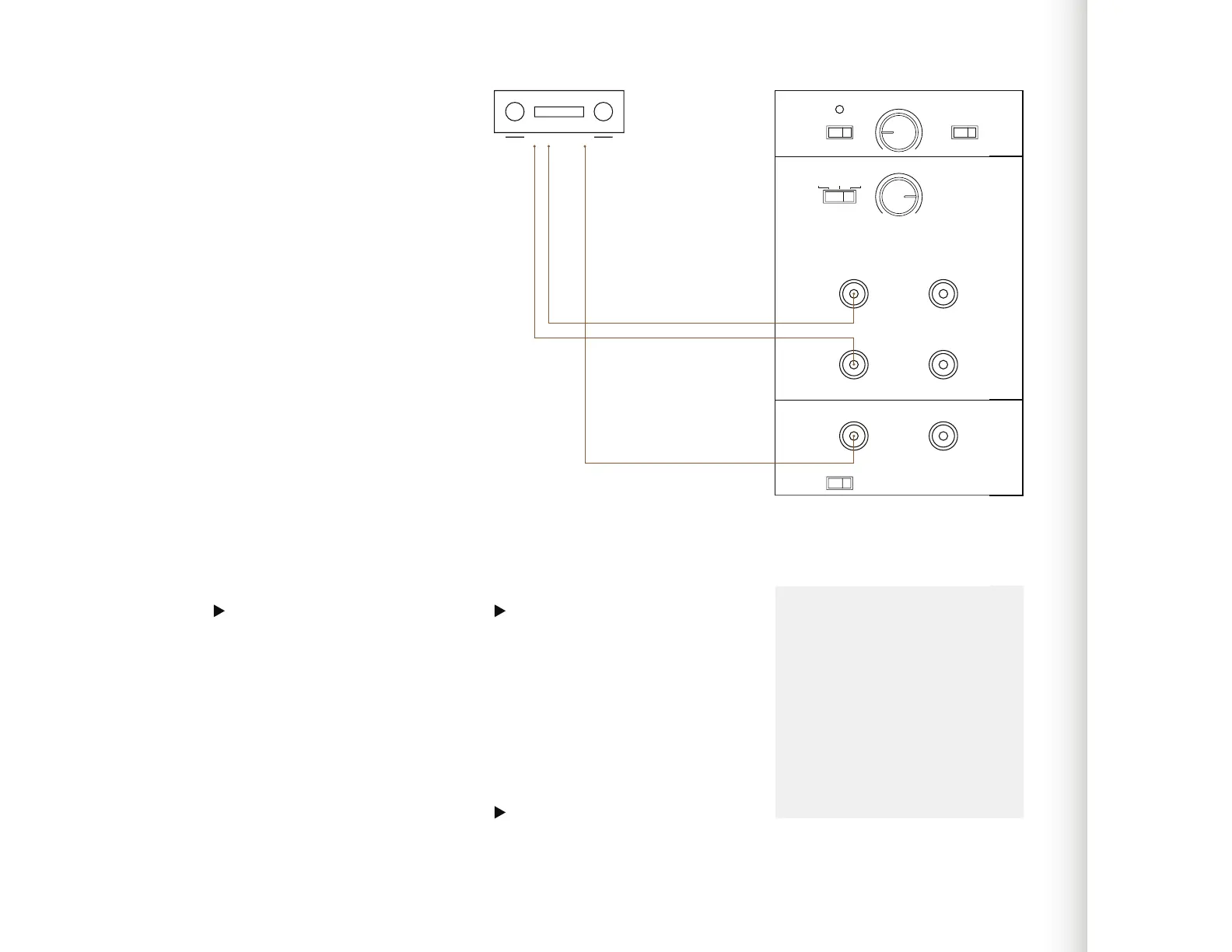18
Connecting a single subwoofer
1. To connect the SAT/SUB input:
From the preamplier output of your
processor/receiver, PC or media
player (often marked as Pre Out or
Front Out) connect a stereo RCA
cable to the subwoofer SAT/SUB
Input.
This signal should not be already
processed by the processor/receiver.
Please pay attention to the settings of
your processor/receiver.
2. To connect the LFE channel:
From the processor or receiver’s
low-level (not a speaker output)
subwoofer output (often marked
as “subwoofer out”, “Sub out” or
“LFE”), connect a mono RCA-to-
RCA cable to the subwoofer input
SUB I/O - LFE/Slave IN.
Please pay attention to the settings of
your processor/receiver.
Set the MODE switch to LFE.
Note
You also can use both connection
types. Both signals will be
combined in the Sub3 and routed
accordingly.
This allows the Sub3 to reproduce
both the LFE channel information
as well as the bass range of the
connected satellite speakers
ON AUTO
GAIN PHASEPOWER
SUB LowpassSAT Highpass
SAT/SUB Input SAT Output
LFE / Slave IN OUT
Min Max
50Hz 150Hz
0° 180°
LEFT
RIGHT
SUB I/O To Slave
LFE Slave
60HzFlat 80Hz
2. LFE/SUB Out1. Front Out/Pre Out
n
d
e
ve