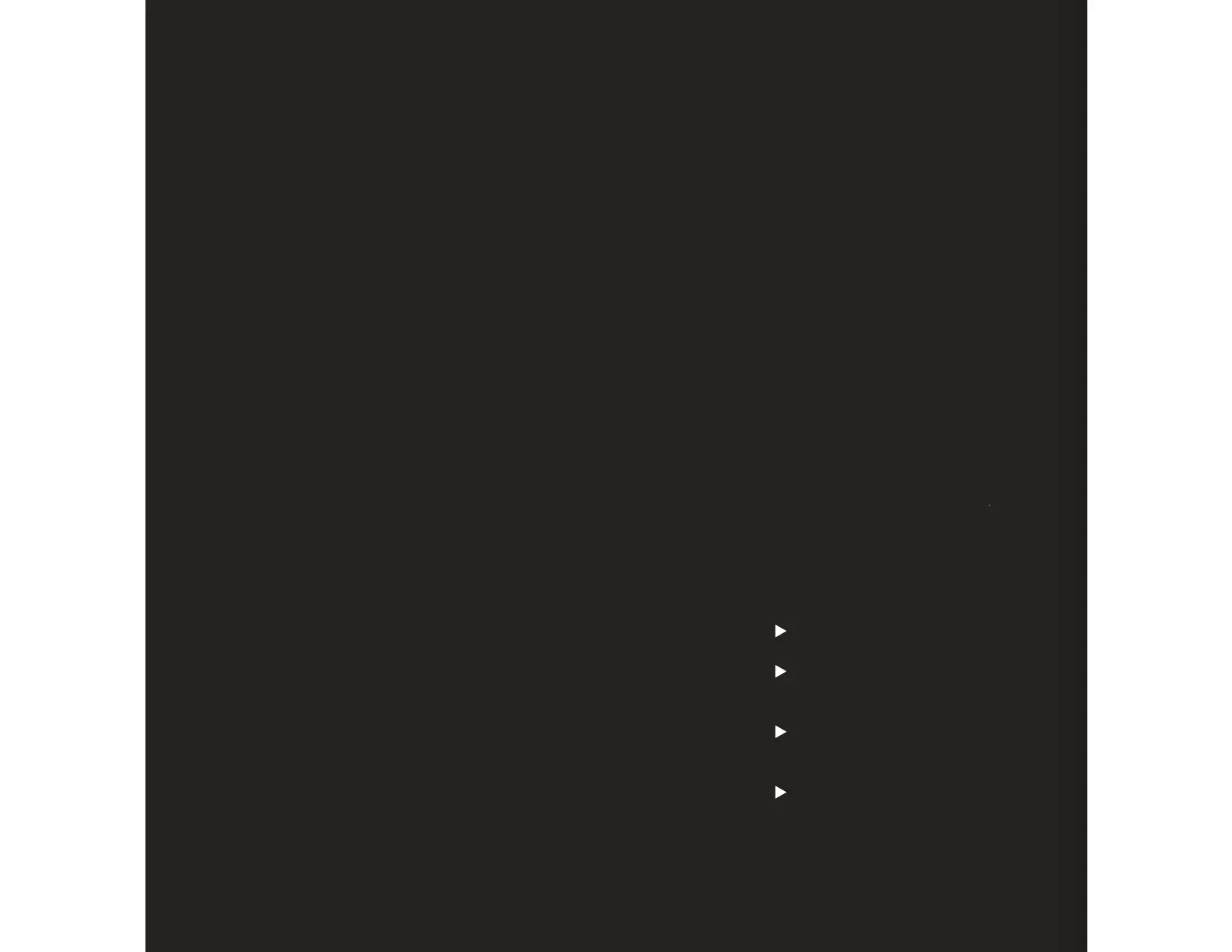38
There may be various reasons why the
subwoofer doesn’t function properly
in a system without it being faulty. The
checklist below will help solve problems
you may encounter. Before consulting
your Dynaudio dealer, check this list rst.
Check this rst:
Check if all signal cables are
connected properly.
Check settings in bass management
menu of the connected processor/
receiver.
Carefully and gradually increase
the subwoofer volume level on the
processor/receiver.
Carefully and gradually increase
the subwoofer volume level on the
subwoofer GAIN control.
Troubleshooting
he
he
ems
g
rst
ent
or/
he
he