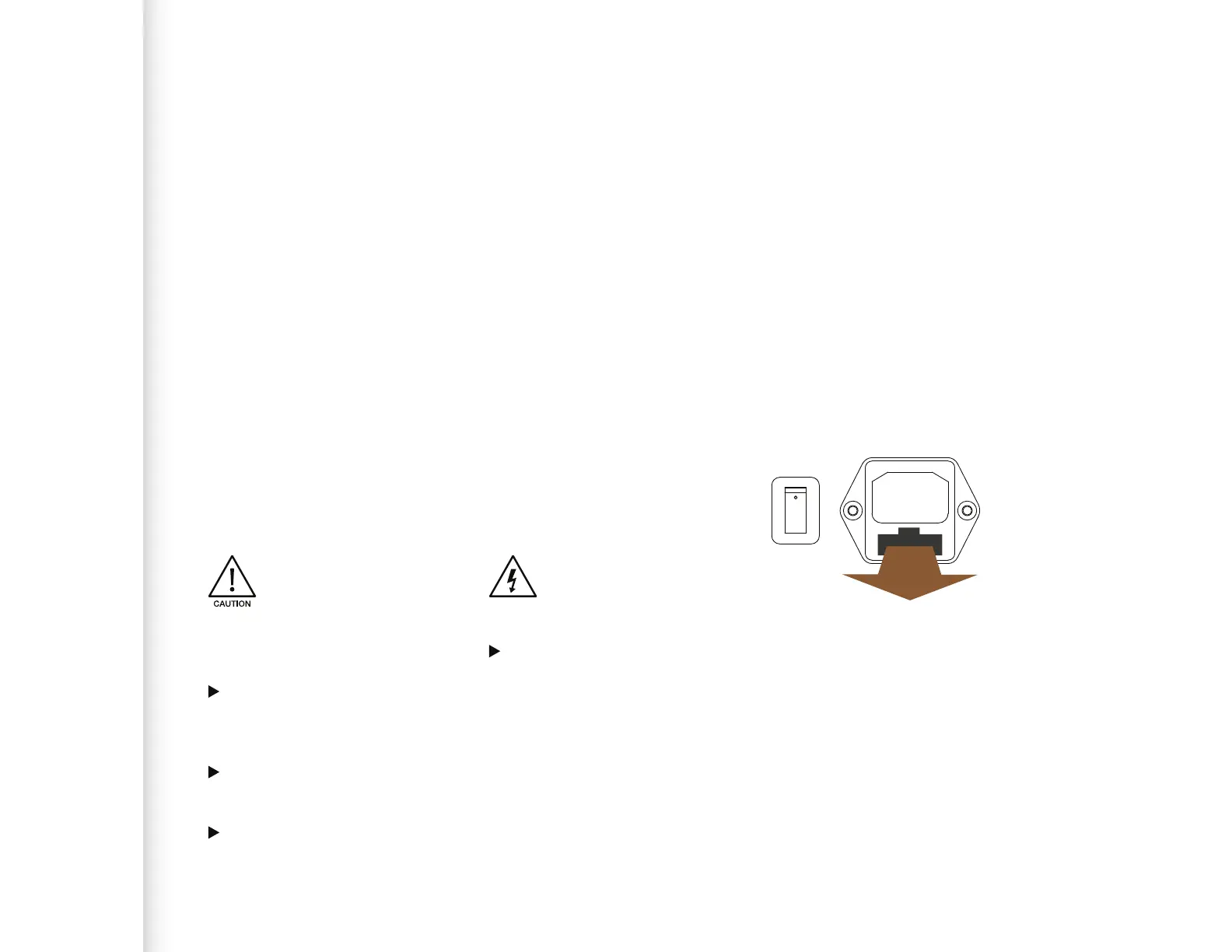41
Warranty
Cleaning the cabinet
NOTICE
Damage of drive units
Touching the drive units may damage
them.
Do not touch the drive units by hand
when cleaning the cabinet.
To clean the cabinet:
The cabinet and other plain parts
should be cleaned with a soft dry or
slightly damp cloth.
Use a moistened cloth or a mild
detergent. Do not use aggressive
cleaning solutions.
Changing the fuse
WARNING
Risk of Fire
For continued protection against risk
of re, replace only with same type
fuse and rating.
The fuse is placed on the rear of the
subwoofer below the mains power input.
It can be changed without removing the
amplier module.
To change the fuse:
1. Switch off the mains power switch
and unplug the power cable.
2. Pull out the fuse holder
3. Replace fuse with same type and
rating
4. Push fuse holder back rmly until it is
locked in its position.
Care and maintenance
OFF
ON
100-120V/220-240V
50/60Hz 3.15A