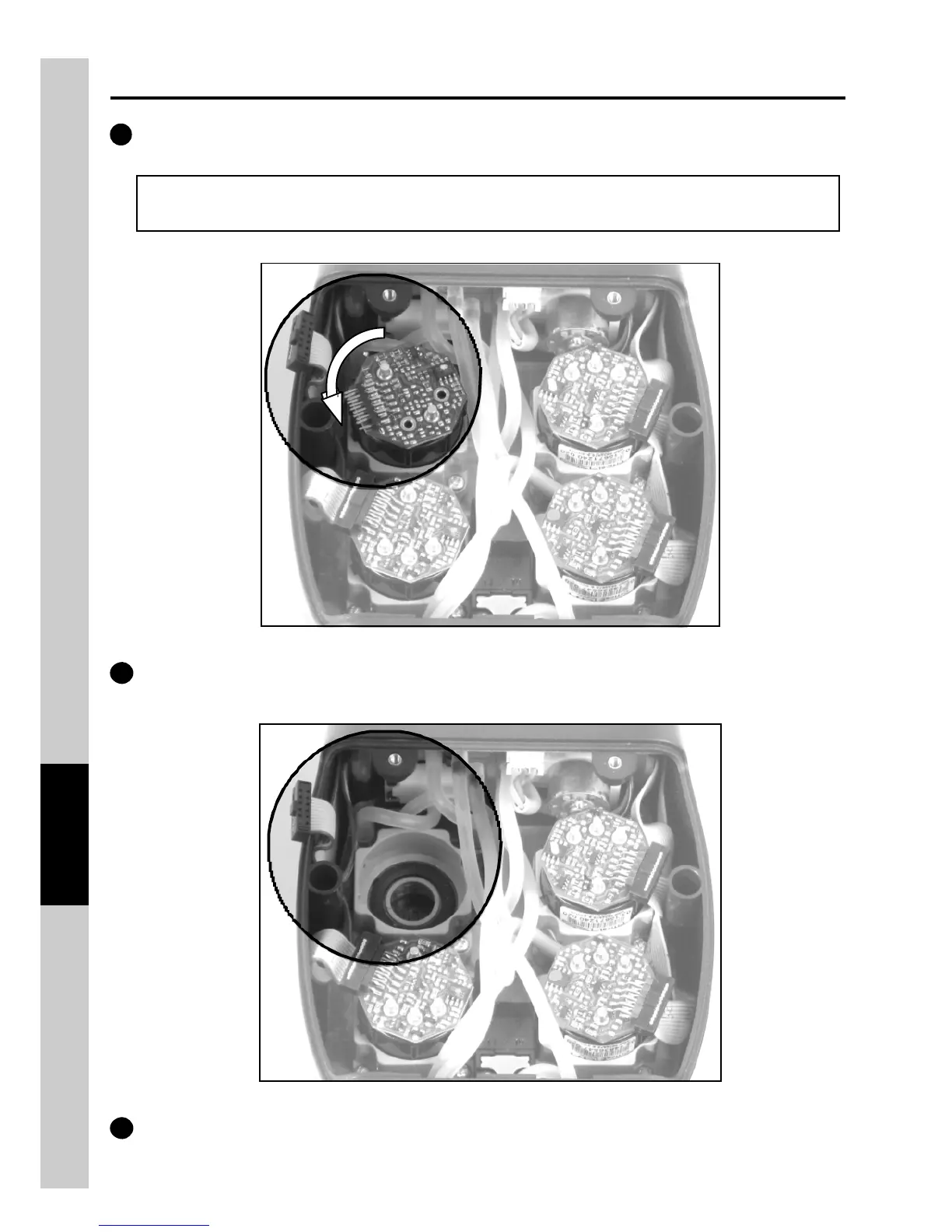60
@IST01530EEJ 019175A0 190411
7
Fit the sensor again taking care the electric connection is turned outside the instrument, not inside (See
point 5).
5
The sensor is bayonet-connected to its socket; rotate it counter-clockwise to remove it. Here is an example
of a rotated sensor.
ATTENTION
While rotating the sensor, take care not to exert any pressure onto the printed circuit abov e: apply
pressure only onto the plastic body.
6
After rotating the sensor, pull it upward; here is an example of the sensor compartment with a sensor re-
moved.
1
2
3
4
5
6
7
8