Eaton 9PX Lithium-Ion User Guide P-164001006—Rev 02 11
Table 6. User Settings (Continued)
Submenu Available Settings Default settings
If Enabled, UPS will shut-
down after defined duration.
of back-up time, if load is less
than set value.
Sleep mode [Enabled] [Disabled] [Enabled]
[Timer] [10min] … [120min]
If Disabled, LCD and
communication will turn OFF
immediately after UPS is OFF.
[90min]
If Enabled, LCD and
communication stays ON 1h30
min after UPS is OFF.
Site wiring fault [Enabled] [Disabled] [Disabled]
Prevents from starting the
UPS in case of phase vs
neutral wires swapping.
Power Off alert [Enabled] [Disabled] [Enabled]
If Enabled, activates a
confirmation screen that
requires user confirmation
after pressing the power
button, before the UPS
shutdown occurs.
Battery settings
Low battery warning
[Capacity] [0%] … [100%] [0%]
[Runtime] [0min] … [60min] [3min]
The alarm triggers when the
set percentage of battery
capacity or remaining back-up
time is reached.
Restart bat. level
[0%] ... [100%] [0%]
If set, automatic restart will
occur only when percentage
of battery charge is reached.
Com settings Input signals
Sets Input signals parameters
(function, delay, operation)
through external contact
connectors or RS232.
ROO port:
- [Function]: [No] [ROO] [RPO]
[Building alarm] [Forced
bypass] [On generator]
[Remote shutdown]
[No]
User Settings
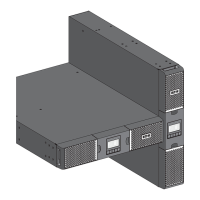
