12 Eaton 9PX Lithium-Ion User Guide P-164001006—Rev 02
Table 6. User Settings (Continued)
Submenu Available Settings Default settings
- [Delay]: [0s] … [999s] [0s]
- [Active]: [Open] [Closed] [Closed]
RPO port:
- [Function]: [No] [ROO] [RPO]
[Building alarm] [Forced
bypass] [On generator]
[Remote shutdown]
No
- [Delay]: [0s] … [999s] [0s]
- [Active]: [Open] [Closed] [Open]
DB9-4 port: No
- [Function]: [No] [ROO] [RPO]
[Building alarm] [Forced
bypass] [On generator]
[Remote shutdown]
- [Delay]: [0s] … [999s] [0s]
- [Active]: [High] [Low] [High]
Output signals
[Relay] [DB9-1] [DB9-7] [DB9-
8] Sets events or fault that
will actuate Output signal
parameters through external
contact connector or RS232
[Relay]: [On bat] [Low bat] [Bat
fault] [Bypass] [UPS OK] [Load
protected] [Load powered]
[General alarm] [Ext. charger
ON] [OVL pre-alarm]
[Relay] [Bypass]
[DB9-1]: [On bat] [Low bat]
[Bat fault] [Bypass] [UPS OK]
[Load protected] [Load
powered] [General alarm] [Ext.
charger ON] [OVL pre-alarm]
[DB9-1] [Low bat]
[DB9-7]: [On bat] [Low bat]
[Bat fault] [Bypass] [UPS OK]
[Load protected] [Load
powered] [General alarm] [Ext.
charger ON] [OVL pre-alarm]
[DB9-7] [UPS OK]
[DB9-8]: [On bat] [Low bat]
[Bat fault] [Bypass] [UPS OK]
[Load protected] [Load
powered] [General alarm] [Ext.
charger ON] [OVL pre-alarm]
[DB9-8] [On bat]
Com settings (cont)
Remote command
[Enabled] [Disabled] If
Enabled, shutdown or restart
[Enabled]
User Settings
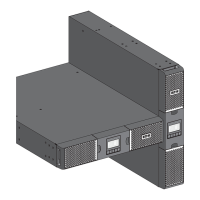
