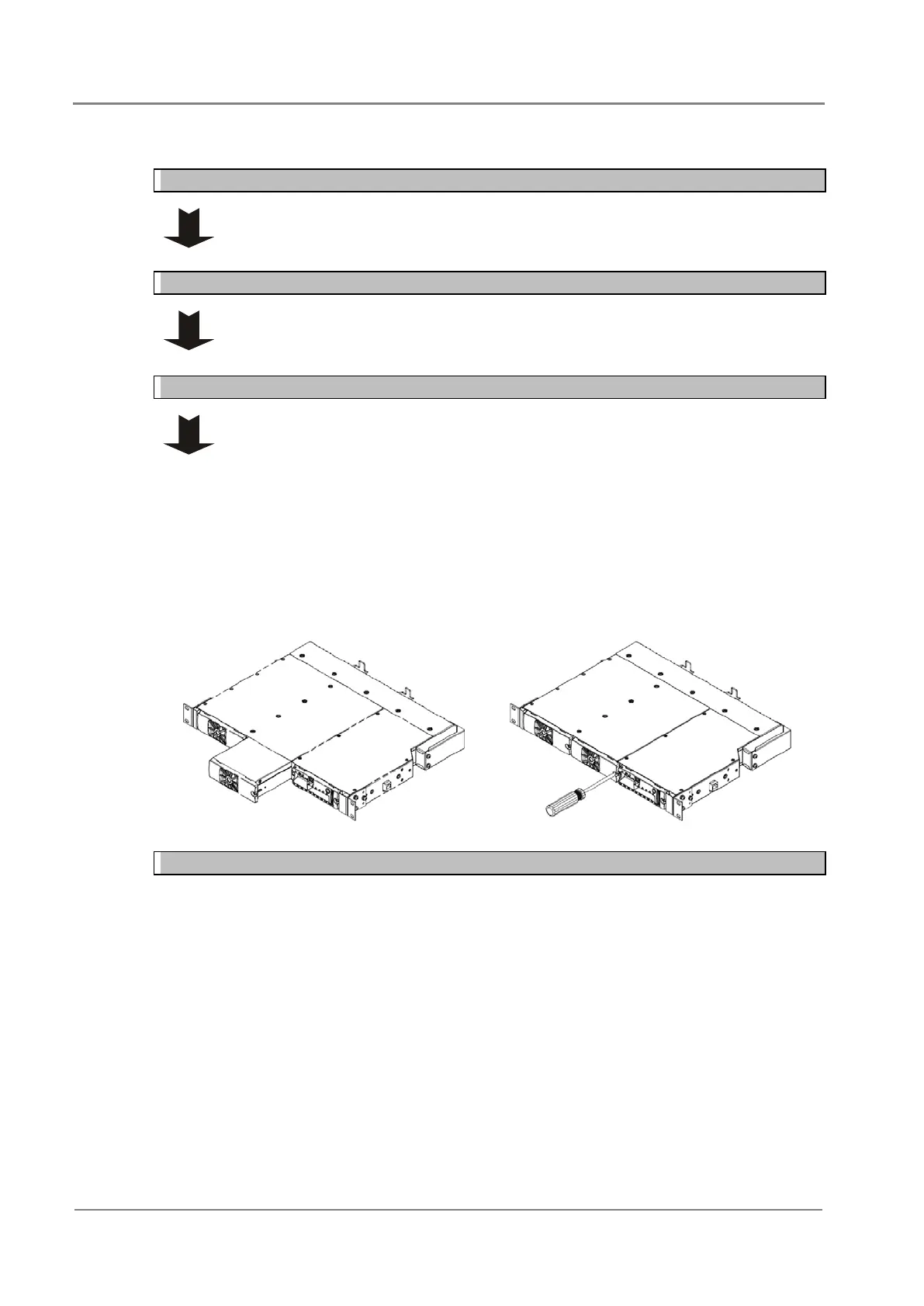EFX48-xx Series with RM3-340/440 Installation and Operation Guide
128
Copyright © 2019 Eaton Corporation. All Rights Reserved.
IPN March 2019
Installing a Replacement Rectifier
Step 1 - Remove rectifier blank panel (if fitted)
Step 2 - Align the rectifier with the guides
Step 3 - Push in the rectifier
1 Push in the rectifier until the retaining screw contacts the shelf.
2 Check the rectifier's rear connector is correctly aligned with the shelf connector,
or damage may occur.
3 Tighten the retaining screw to 1.5Nm (13.3 inch-pounds). This will locate the
rectifier in its rear connector.
4 Check that the rectifier’s Power On LED turns on (after the startup delay) and the
alarm LEDs turn off.
The rectifier will automatically register with the EFX48 and download its
operating parameters. No adjustments are required.
Procedure complete
