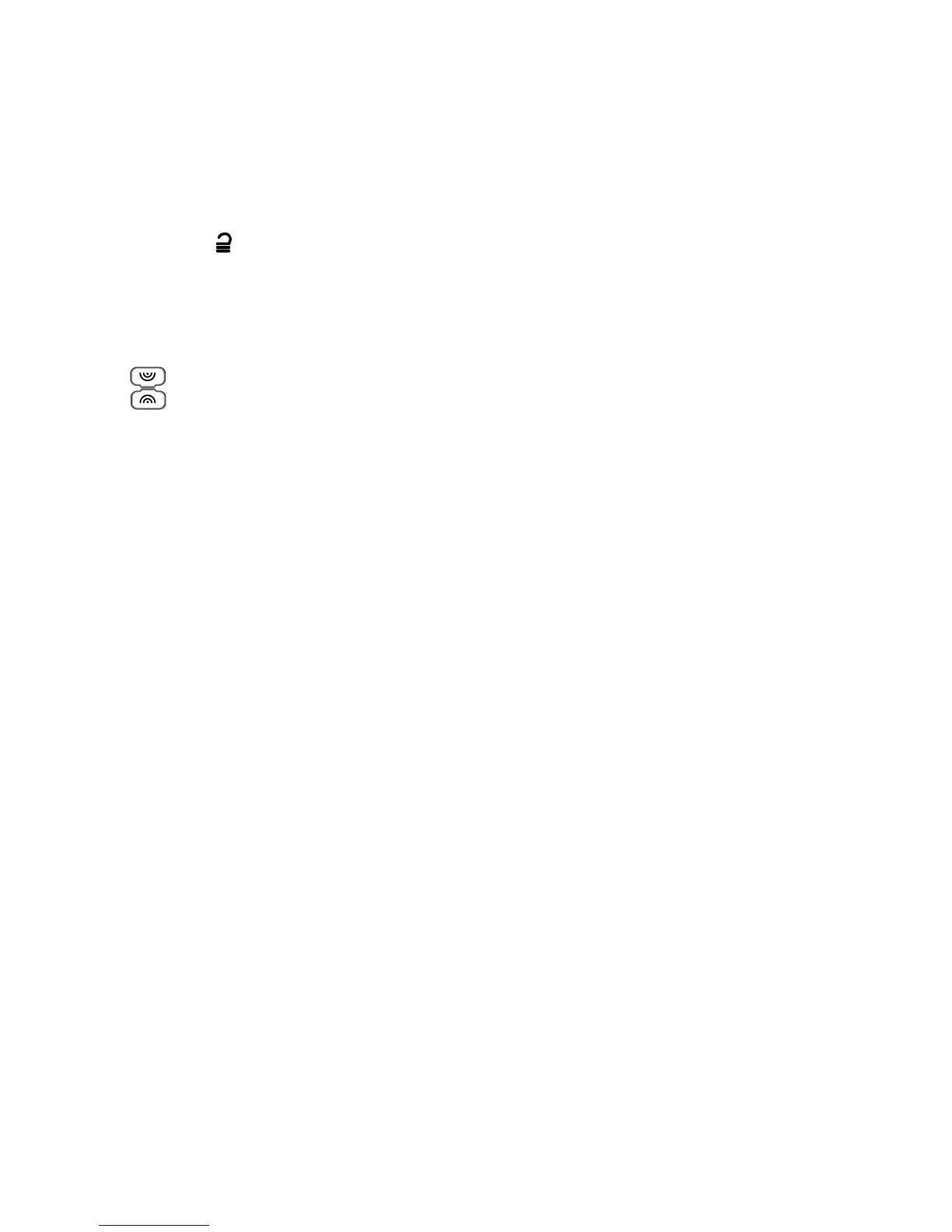Introduction
Page 8
An installer can use a link in the keypad or choose an option in the
keypad's local menu to hide the set status shown by the keys to comply
with EN50131.
To use A, B, C, D, enter your access code (or present your proximity tag)
and press the key.
Pressing and entering an access code (or presenting a proximity tag)
unsets the system.
Hold Up Alarm (HUA) keys
("5" on Figure 2.)
Alpha/numeric keys
("6" on Figure 2.)
These are used for entry of text or access codes.
Set/Unset status LEDs
("7" on Figure 2.)
These LEDs (i-kp01 only) can show the set status of the system.
In a part-setting system, A glows if the system is full set, B glows if part set
B is set, C glows if part set C is set, and D glows if part set D is set. In a
partitioned system, A, B and C glow to show the set status of the partition
controlled by the corresponding key. For example, if key A is used to part
set partition 2, the key glows when partition 2 is part set.
An installer can use a link in the keypad to hide the set status shown by the
keys to comply with EN50131.
