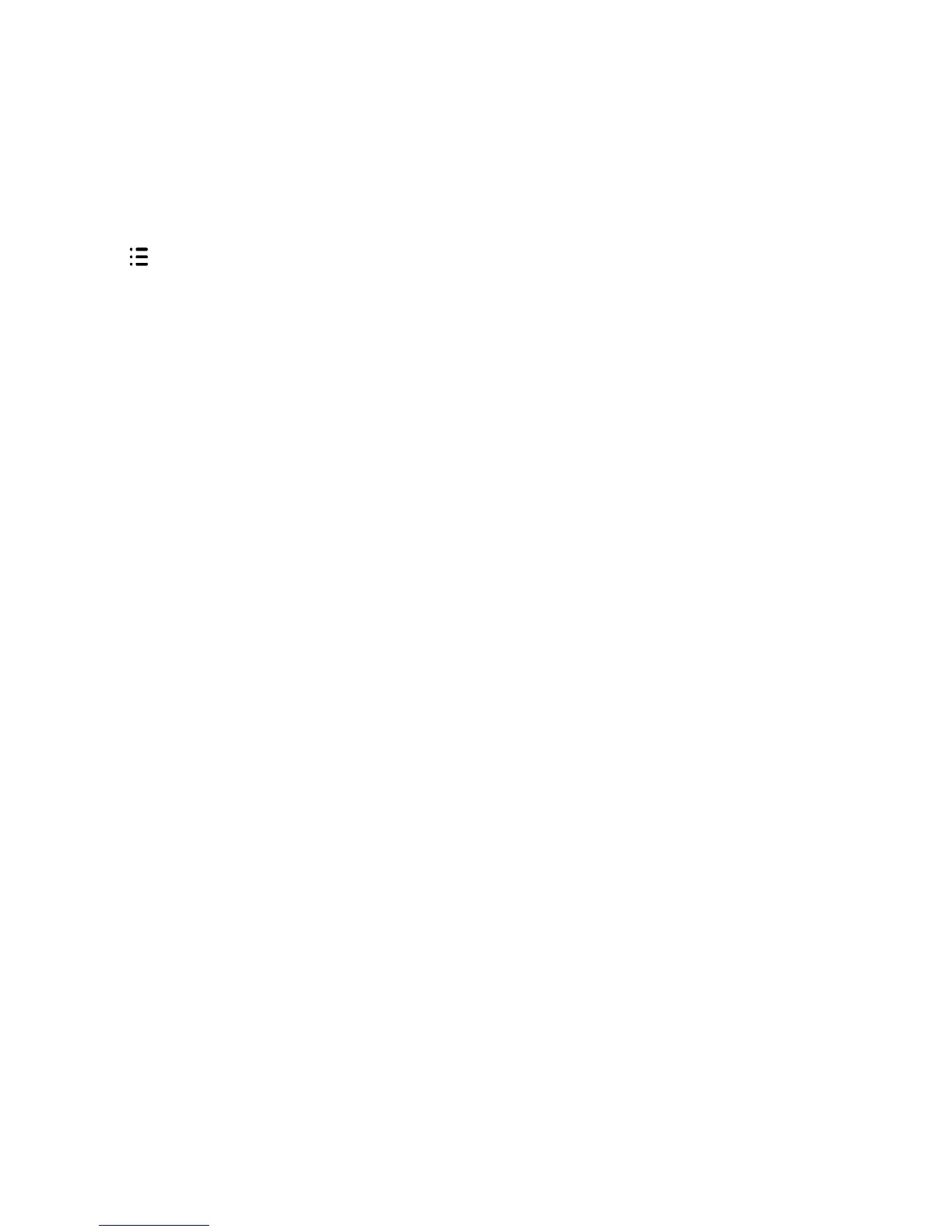The navigation keys also glow red to draw your attention to special events.
Setting and unsetting keys
("4" on Figure 2.)
An installer can use the Installer menu to edit the details of the keypad and
specify the action of the A, B, C and D keys. In a part-setting system, each
key can either full set the system, set part set B, C or D, or operate an
output. In a partitioned system, each key can either full set a partition, part
set a partition, or operate an output.
For a KEY-K01, KEY-KP01, KEY-KPZ01 or KEY-RKPZ, A, B, C and D
glow to show the set status. In a part-setting system, A glows if the system
is full set, B glows if part set B is set, C glows if part set C is set, and D
glows if part set D is set. In a partitioned system, A, B and C glow to show
the set status of the partition controlled by the corresponding key. For
example, if key A is used to part set partition 2, the key glows when
partition 2 is part set.
