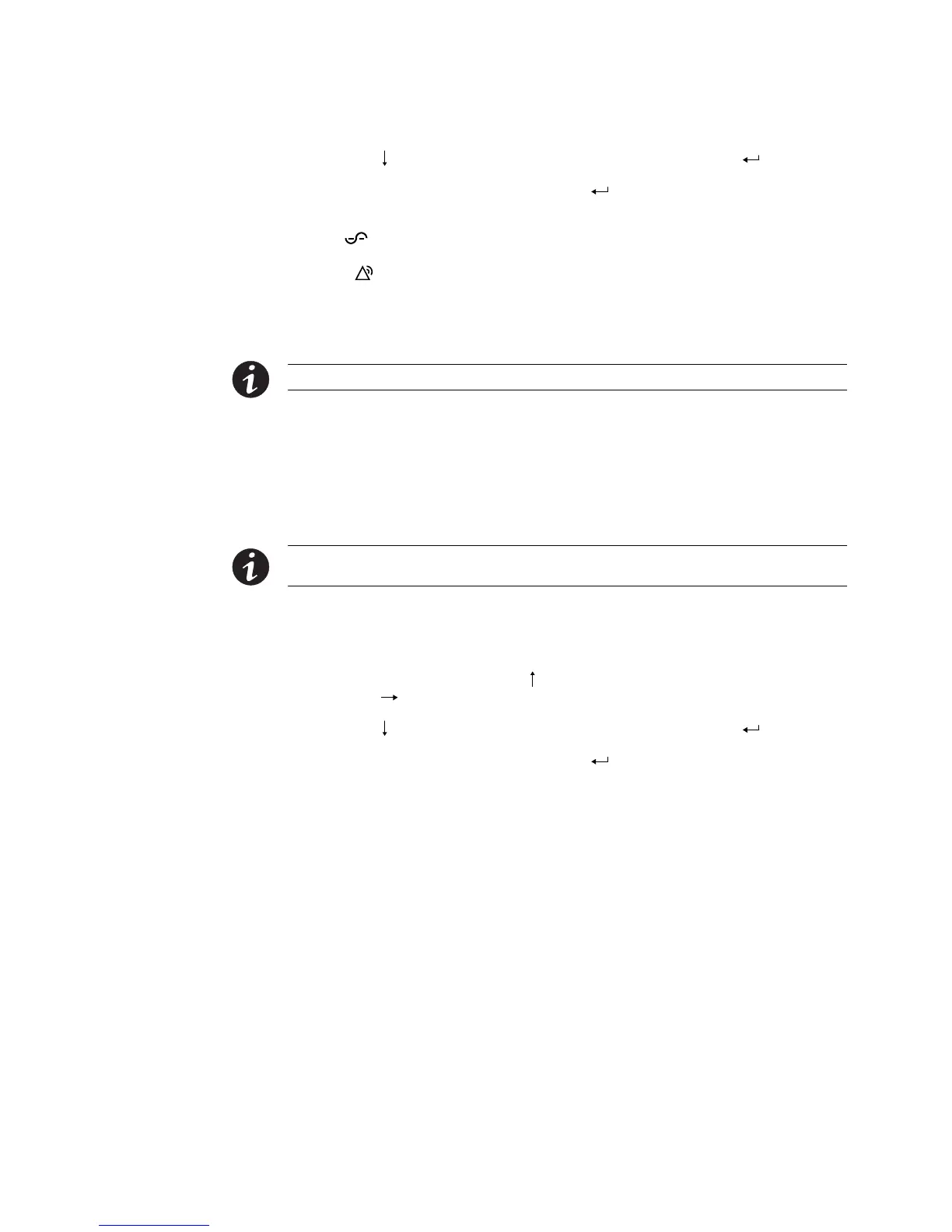OPERATION
EATON Powerware
®
9155 UPS (8–15 kVA) User’s Guide S 164201553 Rev F www.powerware.com
62
9. Press the button to select the TURN UPS ON option; press the button.
10. Confirm t he selection. Press and hold the
button for three seconds, until the
UPS stops beeping.
The
indicator illuminates. The UPS is now powering the load.
If the
indicator is flashing, check the UPS status from the front panel to view
the active alarms. Correct the alarms and restart if necessary.
Starting the UPS on Battery
NOTE Before using this feature, the UPS must have been powered by utility power at least once.
To start the UPS on battery:
1. If you have an optional MBM/PDM or wall -mounted bypass switch, verify that
themaintenancebypassswitchisintheUPSposition(seeFigure45onpage68
or Figure 48 on page 72).
2. Switch all battery circuit breakers to the ON position.
NOTE Leave the battery circuit breaker(s) in the ON position during this operation. If you need to cancel
this operation, wait until the front panel LCD illuminates before switching the battery circuit breaker(s) off.
3. Wait for the front panel LCD to illuminate.
4. Press any button on the front panel display to activate the menu options.
5. Within three minutes, press the
button on the front panel display and then
press the
button to select the TURN UPS ON/OFF menu.
6. Press the
button to select the TURN UPS ON option; press the button.
7. Confirm the selection. Press and hold the
button for three seconds, until the
UPS stops beeping.
The UPS starts in Battery mode within two minutes and supplies battery power
to your equipment.