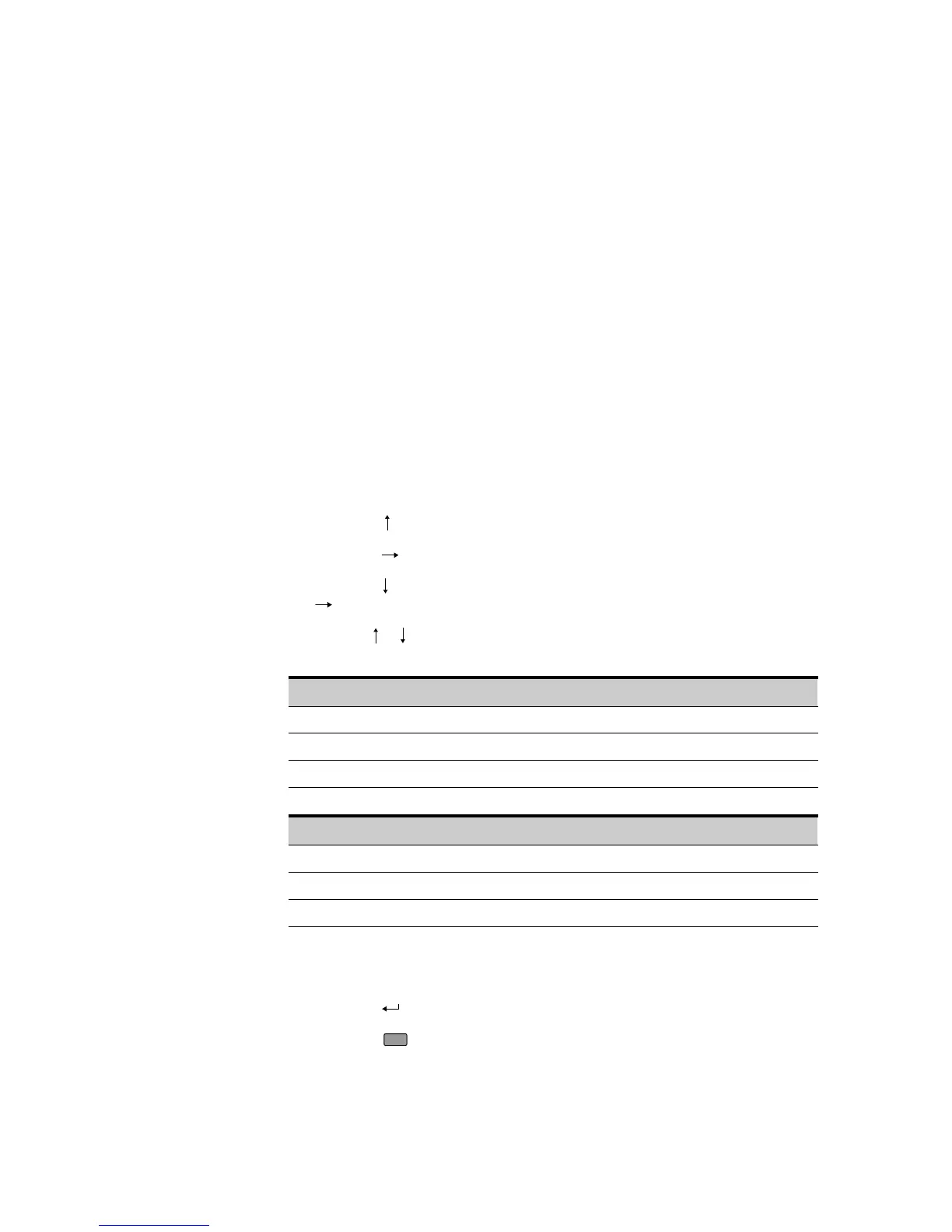OPERATION
EATON Powerware
®
9155 UPS (8–15 kVA) User’s Guide S 164201553 Rev F www.powerware.com
64
Wall-Mounted Maintenance Bypass Startup
To start the UPS in maintenance bypass (wall -mounted operation):
1. Press the red button beside the maintenance bypass switch (see Figure 48 on
page 72).
2. Turn the maintenance bypass switch to the SERVICE position.
The UPS battery circuit breaker trips, and the UPS is now bypassed, with the
load powered by utility power.
3. To transfer the load to the UPS, see “Using the Wall -Mounted Bypass Switch”
on page 70.
Configuring t he UPS for EBMs
To ensure maximum battery runtime, configure the UPS for the correct number of
EBMs:
1. Press any button on the front panel display to activate the menu options.
2. Using the
button, scroll to the Settings menu.
3. Press the
button twice to select the User Settings menu.
4. Using the
button, scroll to the Number of Battery Strings option and press the
button.
5. Use the
or buttons to select the number of strings according to your UPS
configuration:
All 2-High UPS and EBM Cabinets*
Number of Strings
UPS + 1 EBM 6
UPS + 2 EBMs 10
UPS + 3 EBMs 14
UPS + 4 EBMs 18
All 3-High UPS and EBM Cabinets* Number of Strings
UPS + 1 EBM 10
UPS + 2 EBMs 16
UPS + 3 EBMs 22
* UPS-32 models contain 2 strings; EBM-64 m odels contain 4 strings.
UPS-64 models contain 4 strings; EBM-96 models contain 6 strings.
6. Press the button to save the setting.
7. Press the
ESC
button until the Eaton Powerware logo appears.
