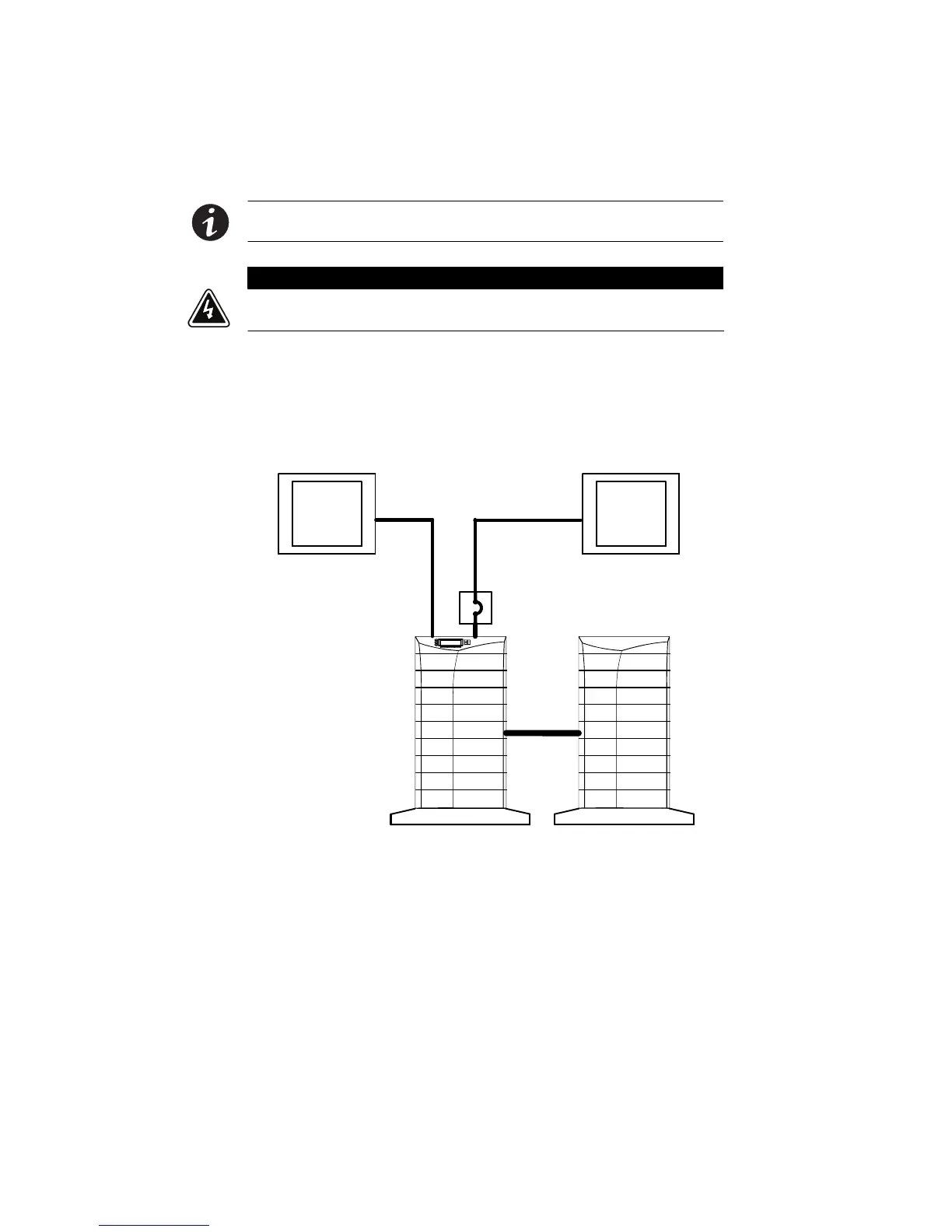EATON Powerware
®
9170
+
UPS (3–18 kVA) User’s Guide S 164201393 Rev C www.powerware.com
39
Chapter 4 UPS Electrical Installation
NOTE If you have a plug-receptacle unit, continue to “Battery Cabinet Installation” on
page 61 for installing optional battery cabinets or to “UPS Startup” on page 67.
WARNING
Only qualified service personnel (such as a licensed electrician) should perform the electrical
installation. Risk of electrical shock.
If a bypass switch is not used, the UPS input may be hardwired through
conduit to a main power source circuit breaker, and the UPS output may
either be hardwired to a circuit breaker in a distribution panel (as shown
in Figure 26) or supplied to loads through receptacles on the back of the
UPS. Without a bypass switch, power to the load cannot be maintained
if the UPS is taken completely offline.
Building
Service
Panel
Load
Distribution
Panel
User-Supplied
(if required)
External Batteries
(optional)
Figure 26. Typical Installation without a Bypass Switch