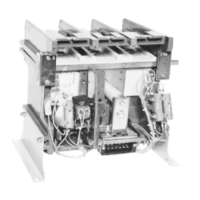5 Error Messages
5.3 Fault list
DC1…20… and DC1…OE1 Variable Frequency Drives 02/20 MN040059EN www.eaton.com 141
dAtA-F 17 Error in internal memory.
The parameters have not been saved and the default settings have been loaded.
Change the parameter values (again) and save them once more.
If the message appears again, please contact your nearest Eaton sales branch.
4-20 F
18 The analog input’s input current does not fall within the specified range.
• Check the setting in P-16 for AI1 and P-47 for AI2
In the case of 4-20mA:
• Check the setpoint connection for wire breakage
dAtA-E
19 Internal memory fault (DSP)
• Press the stop key.
• If the fault persists, consult you supplier
F-Ptc
21 Motor PTC thermistor trip - Connected motor thermistor over temperature
• Check wiring connections and motor.
FAn-F
22 Cooling Fan Fault (IP66 only)
• Check / replace the cooling fan.
O-hEAt
23 Drive internal temperature too high / drive ambient temperature too high
• Check adequate cooling air is provided.
AtF-01 40 Motor identification failed.
AtF-02 41 Motor identification failed:
The measured stator resistance is too large.
AtF-03 42 Motor identification failed:
The measured motor inductance is too low.
AtF-04 43 Motor identification failed:
The measured motor inductance is too high.
AtF-05 44 Motor identification failed:
The measured motor parameters do not match.
Out-Ph 49 A phase in the motor cable is not connected or has a discontinuity.
SC-F01 50 Modbus comms loss fault
• Check the incoming Modbus RTU connection cable.
• Check that at least one register is being polled cyclically within the timeout
limit set in P-36 Index 3.
SC-F02 51 CAN comms loss trip
• Check the incoming CAN connection cable.
• Check that cyclic communications take place within the timeout limit set in
P-36 Index 3.
Err254 – Internal fault
Try to install the latest firmware version on the device.
Otherwise, please contact the nearest Eaton sales branch.
SC-FLt – Internal fault
• Please contact the nearest Eaton sales branch.
FAVLty
– Internal fault
• Please contact the nearest Eaton sales branch.
Message
Error no.
[dez]
Possible causes and fixes

