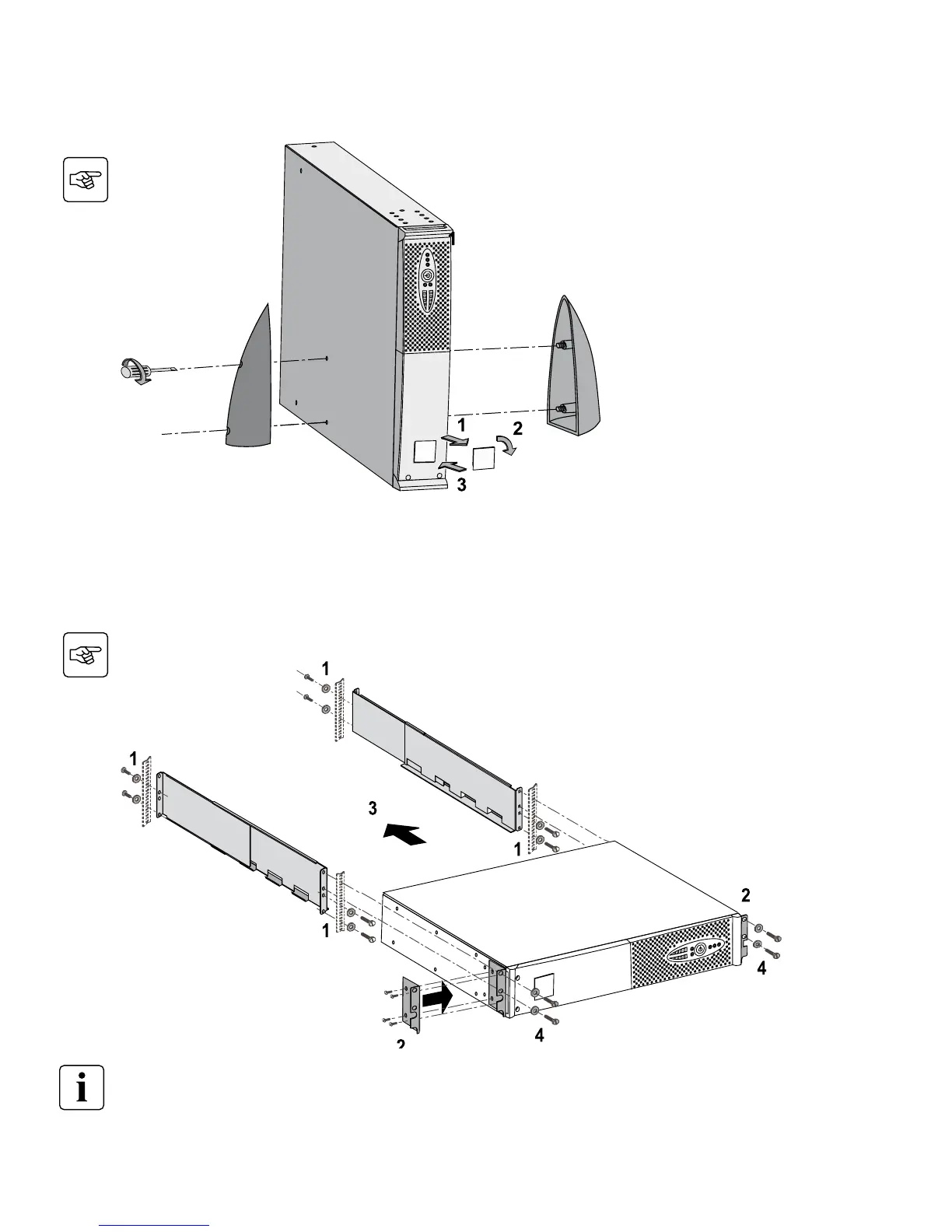2.2 Installation of in Tower Model
Note. The two supports for the upright position are used on the RT 2U version only.
2.3 Installation of Rack Model
It is advised to first install the battery module, then the power module above.
Follow steps 1 to 4 for module mounting on the rails.
The rails and necessary hardware are supplied by EATON.
2. Installation
86-81710-00EN A03 - Page 12
