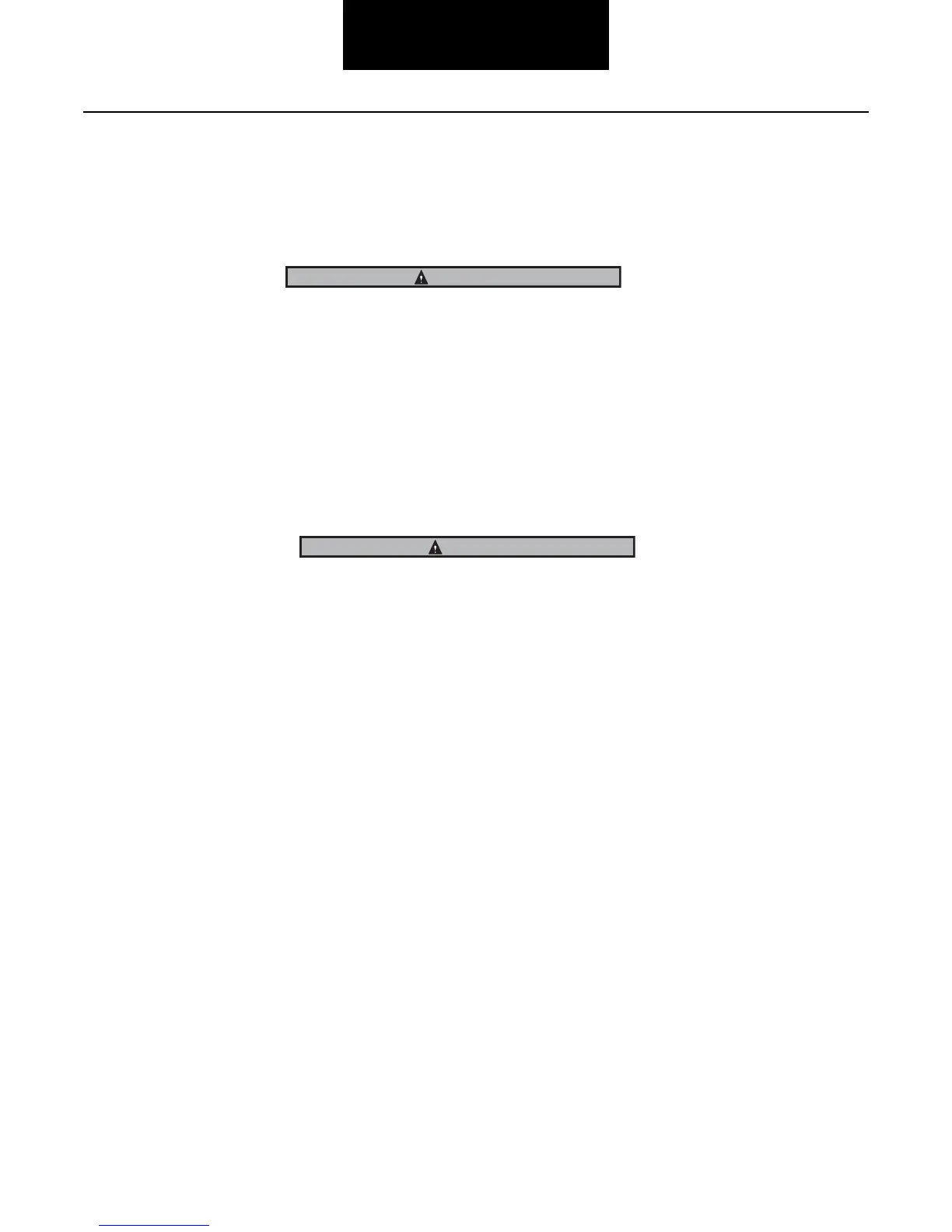65
Inertia Brake
Generation 2 - Inertia Brake Relocation Instructions - Heavy-Duty
(8- to 6-Bolt PTO Opening)
CAUTION
Oil may be hot.
Note: Drain the lubricant
from the transmission. Drain the lubricant from the Inertia Brake. On older product the Inertia Brake will
still remain full of lubricant (no drain plug).
Removal
1. Disconnect the Transmission Harness from the Inertia Brake Coil and remove tie straps restraining this harness branch.
Note: Use care not
to damage the harness.
2. Disconnect the lubricant supply line from the Inertia Brake.
CAUTION
The Inertia Brake is heavy. Be prepared to handle the weight of the Inertia Brake when the mounting bolts are removed.
3. Remove the six (6) mounting bolts
from the Inertia Brake.
4. Remove the Inertia Brake and gasket from
the adapter plate.
5. Remove the eight (8) mounting bolts from the adapter plate.
6. Remove and discard the adapter plate and ga
sket from the transmission.
7. Remove the six (6) mounting bolts from the 6-bolt PTO cover.
8. Remove and discard the 6-bolt PTO cover and gasket
from the transmission.
Note: Clean and remove all old gasket material from the
mating surfaces of the Inertia Brake and transmission PTO openings.
Locate the harness push-in anchor point for reference during re-installation to 6-bolt opening.
For spec’ing or service assistance, call 1-800-826-HELP (4357) 24 ho
urs a day, 7 days a week, (Mexico 8-332-1515) for
more time on the road. Or visit our
website at www.roadranger.com.
NOTICE TO PERSONS RECEIVING THIS DRAW
ING AND/OR TECHNICAL INFORMATION: Eaton claims pro-
prietary rights to the material disclosed hereon. This dra
wing and/or technical information is issued in confidence
for engineering information only and may not be reproduced or used to manufacture anything shown or referred to
hereon without direct written permission from Eaton to the user. This drawing and/or technical information is the
property of Eaton and is loaned for mutual assistance to be returned when its purpose has been served.
THIS DRAWING AND/OR TECHNICAL INFORMATION
IS THE PROPERTY OF EATON.
