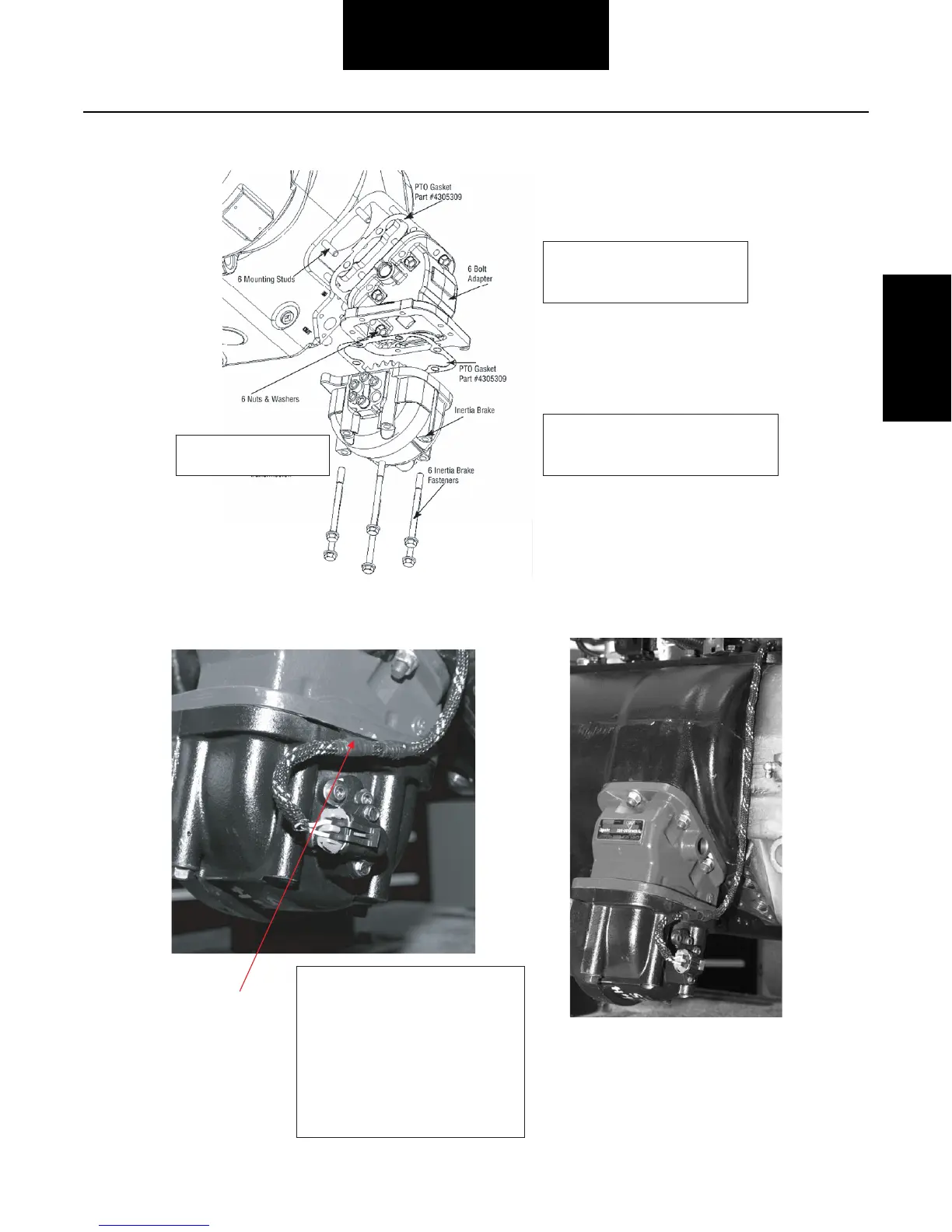Drawing shows inertia brake with
angle adaptor. Please see
instructions above for installation
without angle adaptor.
Inertia Brake mounting to 6-bolt
Angle Adapter as viewed from
rear of transmission
Note orientation of hose connection
end of Inertia Brake when mounted to
a PTO Angle Adapter
Mate inertia brake connector and
insert push-in harness anchor into
threaded hole as shown. Route the
harness up along side of the
transmission case as indicated. For
installation without angle adapter,
use push-in anchor and route
harness up along case. With either
installation, use a tie wrap at the top
of transmission to remove excess
slack.
Push-in harness anchor
point threaded-hole.
68
Inertia Brake
Inertia Brake
