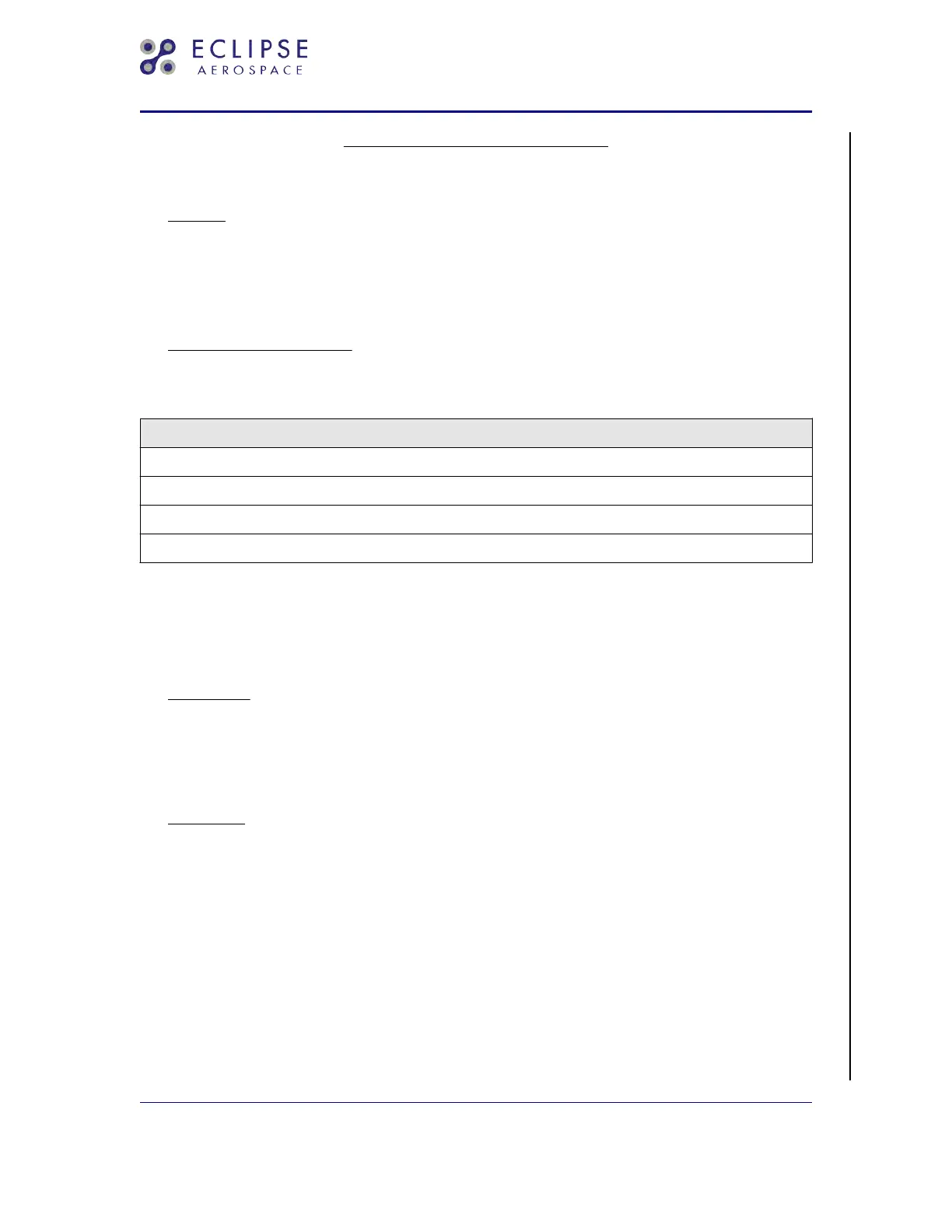GPS 3- MAINTENANCE PRACTICES
AMM-34-50-10-051-B-801
1. General
A.
The purpose of this task is to provide instructions for configuring GPS 3 (GDL 88) for use
on the Eclipse Model 500 aircraft.
The following procedure must be performed on the bench with the Special Tools and
Equipment listed below.
2.
Equipment and Materials
Table 201. Special Tools and Equipment
Name & Part Number
Portable Power Supply capable of outputting 28 ± 0.5 VDC
GDL 88 Software Download Cable (87-125272-1001)
PC with Windows 7 SP 1
GDL 84/88 Install Tool ver 4.00, SW (006-A0248-20) [1]
[1] This tool is subject to change by Garmin. Refer to GDL 88 Installation Manual (IM),
190-01122-00, for more information. Use the IM as general guidance or Garmin Dealer
website which is a source for downloading Garmin software and tools for a particular
product.
3. Job Set-Up
SUBTASK AMM-34-50-10-051-B-921-001
A.
Make aircraft safe for maintenance. Refer to AMM-20-00-01-051-801 – Make Safe For
Maintenance.
4.
Procedure
SUBTASK AMM-34-50-10-051-B-701-002
A.
Perform the following configuration procedure.
(1) Using PC, install the GDL 88 Configuration Tool per the instructions in the GDL 88
IM, 190-01122-00.
(2) Turn the power supply on and make sure the power supply is set to 28 ± 0.5 VDC.
Turn the power supply off.
(3) Connect backplate of the GDL 88 software download cable to the unit. Make sure the
1090 MHz antenna (BTM) connector is terminated by the 50 ohm/5 watt terminator.
(4) Connect the GDL 88 software download cable, 87-125272-1001, to the power
supply.
EA500 Aircraft Maintenance Manual — 06-117751
Temporary Revision No. 34-21
EFFECTIVITY: ALL POST MB 500-34-030
34-50-10
CONFIG B
Page 201
Sep 30/20
© 2020 Eclipse Aerospace, Inc.
