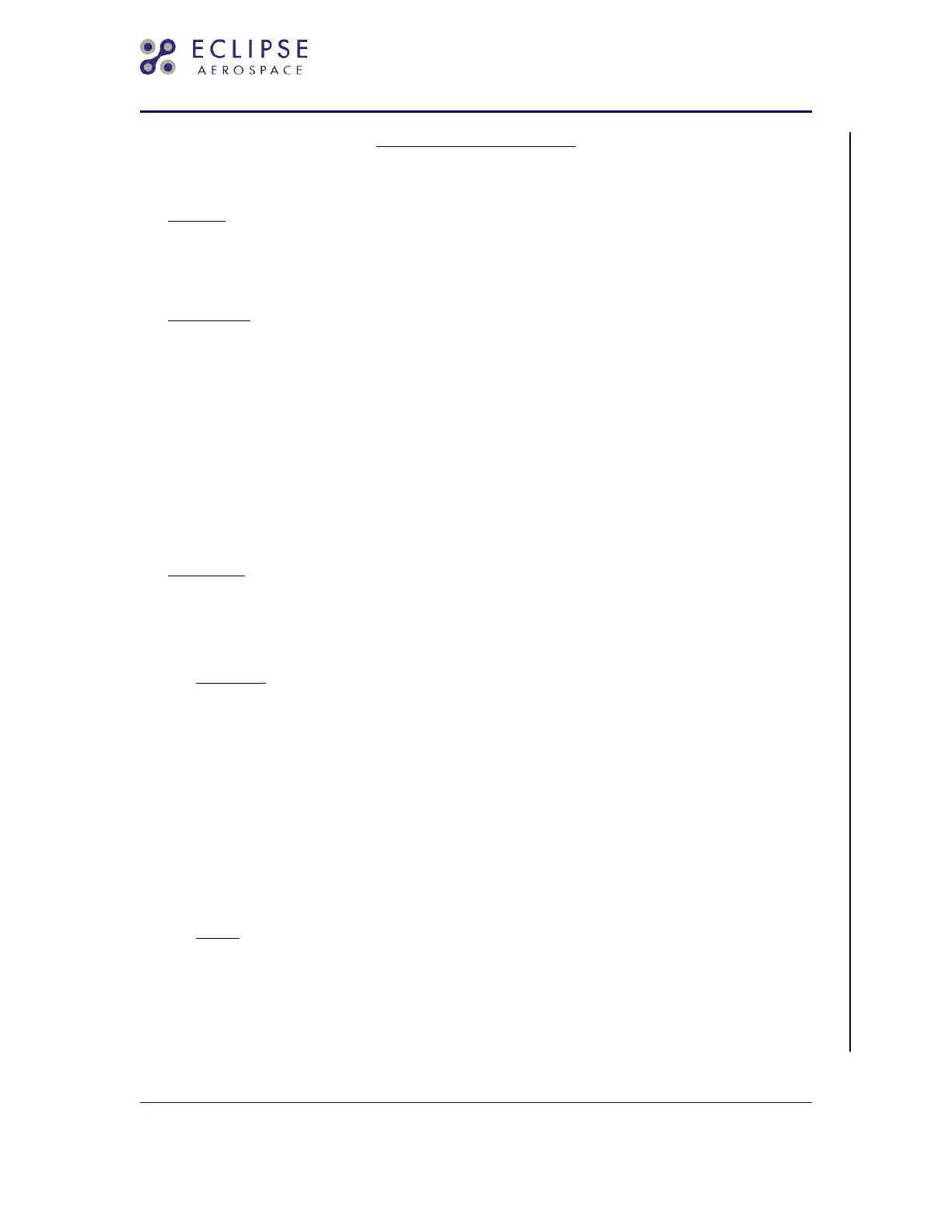GPS 3 MOUNT - REMOVAL
AMM-34-50-13-001-801
1. General
A.
This task gives procedures to remove the Global Positioning System (GPS 3) mount.
B. There is one GPS 3 mount installed under the baggage floor panel.
2.
Job Set-Up
SUBTASK AMM-34-50-13-001-921-001
A.
Make aircraft safe for maintenance. Refer to AMM-20-00-01-051-801 – Make Safe For
Maintenance.
B. Make sure all power is removed from the aircraft.
C. Remove four screws, but do not remove 131 CZ-B - Floor Panel, Aft Short, Left Cabin.
Refer to AMM-25-11-30-001-801 – Cockpit Floor Panels - Removal .
D. Remove the GPS 3 (GDL 88) unit. Refer to AMM-34-50-11-001-C-801 – GPS 3-
Removal .
3.
Procedure
SUBTASK AMM-34-50-13-001-011-001
(Refer to Fig. 401.)
CAUTION: DO NOT REMOVE 131 CZ-B - FLOOR PANEL, AFT SHORT, LEFT CABIN
UNTIL MOUNT HAS BEEN DETACHED. THE GDL 88 MOUNT AND
WIRING ARE ATTACHED TO THE UNDERSIDE OF THE FLOOR PANEL.
A. Lift the forward edge and pivot 131 CZ-B - Floor Panel, Aft Short, Left Cabin (2) while
supporting the GPS 3 mount (3) , remove four screws (1) .
B.
Remove 131 CZ-B - Floor Panel, Aft Short, Left Cabin (2) .
C. Disconnect wiring harness (4) from mount (3) .
D. Disconnect fan electrical molex connector (11) from harness molex connector (10) .
E. Disconnect 50 ohm/5 watt termination load (5) from the mount coax receptacle marked
BTM
NOTE: The 50 ohm/5 watt termination load may remain connected with the mount if the
same mount is to be reinstalled.
F. Disconnect GPS antenna coax cable connector (6) from the mount GPS coax receptacle
G.
Remove nut (9) and disconnect jumper (8) .
H. Remove mount (3) .
EA500 Aircraft Maintenance Manual — 06-117751
Temporary Revision No. 34-21
EFFECTIVITY: ALL POST MB 500-34-030
34-50-13
Page 401-Rem
Sep 30/20
© 2020 Eclipse Aerospace, Inc.