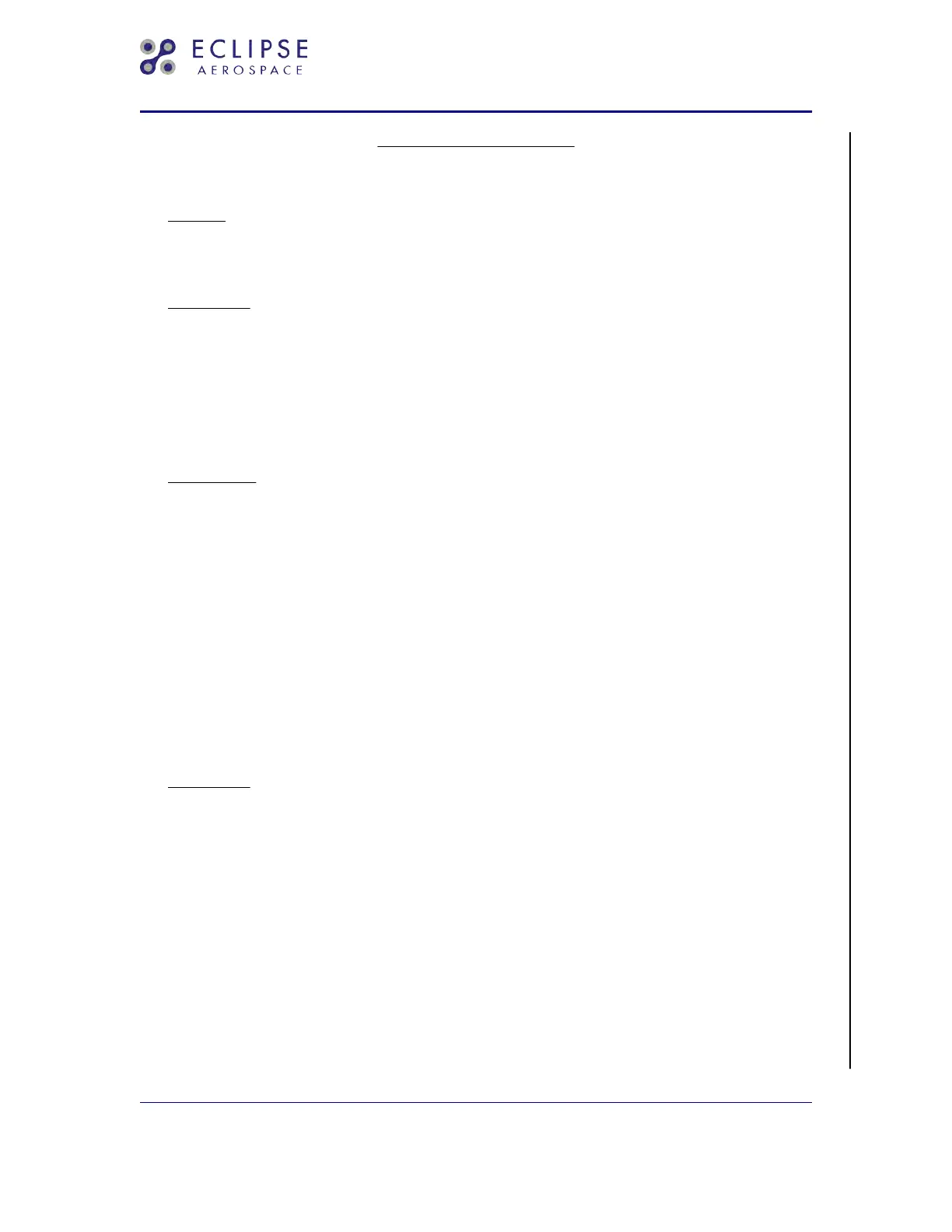GPS - ADJUSTMENT/TEST
AMM-34-50-10-071-C-801
1. General
A.
This task gives procedures to do the adjustment/test of the Global Positioning System
(GPS 1 & GPS 2) components.
2.
Job Set-Up
SUBTASK AMM-34-50-10-071-C-921-001
A.
Make aircraft safe for maintenance. Refer to AMM-20-00-01-051-801 – Make Safe For
Maintenance.
B. Connect external power. Refer to AMM-24-40-00-051-801 – External Power -
Maintenance Practices.
3.
MFD Set-Up
SUBTASK AMM-34-50-10-071-C-701-001
A.
On the MFD system synoptic pages select the SETUP tab.
B. Press the Sensors Line Select Key.
C. Press the GPS Line Select Key. Confirm that both GPS receivers:
• display HPL, VPL, and VFOM information
• indicate a STATUS of 3D WAAS
D. Press the Satellite Status Line Select Key. Confirm that both GPS receivers are
displaying satellite-status signal-strength information.
E. On the other side of the MFD, select the system synoptic page ECB tab.
4.
GPS 1 Test
SUBTASK AMM-34-50-10-071-C-801-002
A.
Do Job Set-Up. Refer to SUBTASK AMM-34-50-10-071-C-921-001.
B. Do MFD Set-Up. Refer to SUBTASK AMM-34-50-10-071-C-701-001.
C. On the MFD ECB page, ensure that the ECB - GPS 1 (R FWD Bus) and the ECB -
INTEGRATED SENSOR 1 (BATT Bus) are AUTO-ON.
D. On the MFD ECB page, pull ECB - GPS 1 (R FWD Bus). After 5 seconds, make sure that
GPS 1 is displaying satellite-status information.
E. On the MFD ECB page, reset ECB - GPS 1 (R FWD Bus).
F. On the MFD ECB page, pull ECB - INTEGRATED SENSOR 1 (BATT Bus). After 5
seconds, make sure that GPS 1 is displaying satellite-status information.
EA500 Aircraft Maintenance Manual — 06-117751
Temporary Revision No. 34-21
EFFECTIVITY: ALL POST MB 500-31-007 OR MB
500-31-008
34-50-10
CONFIG C
Page 501
Sep 30/20
© 2020 Eclipse Aerospace, Inc.