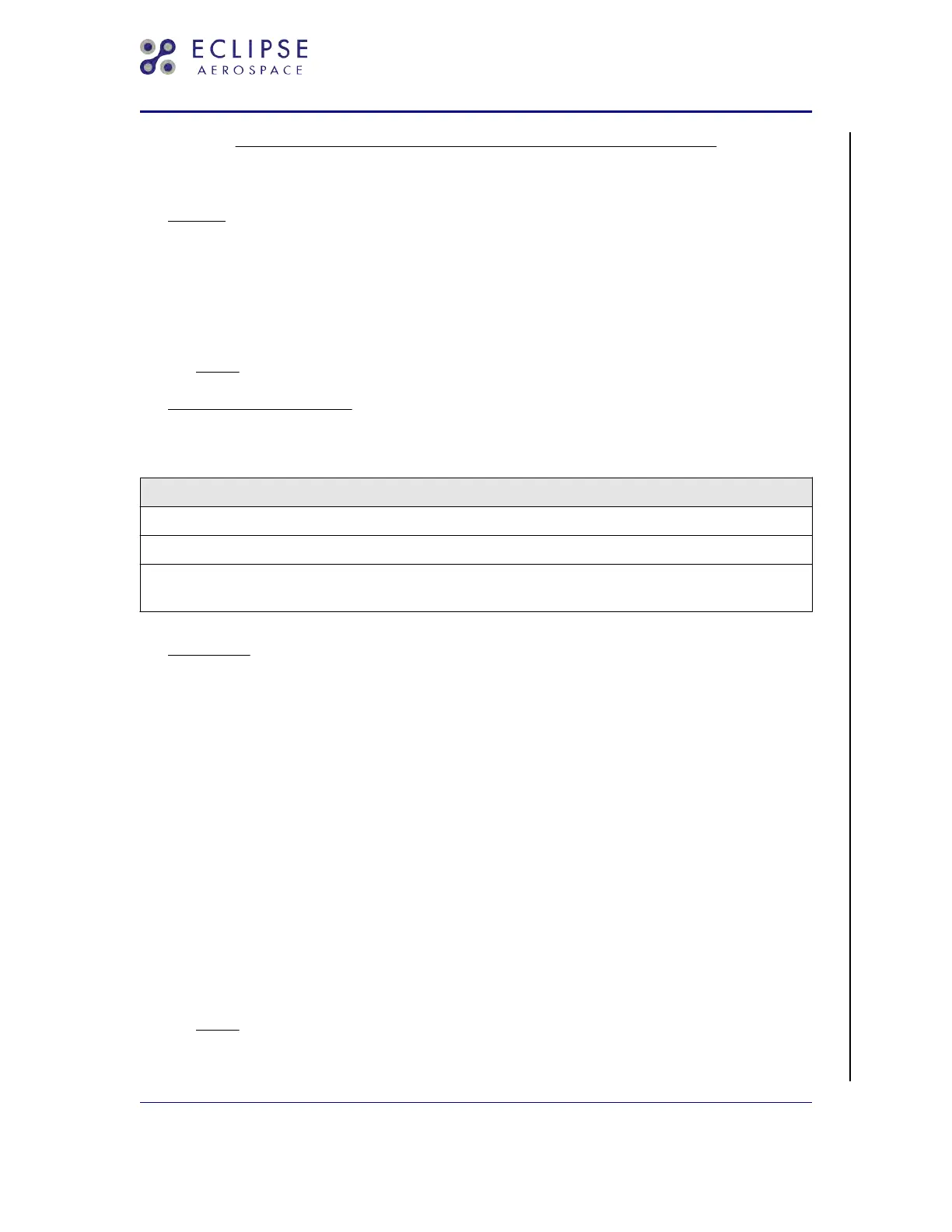TRANSPONDER WITH ADS-B OUT – MAINTENANCE PRACTICES
AMM-34-50-20-051-801
1. General
A.
The purpose of this task is to provide instructions for configuring the Transponder for
ADS-B Out on the Eclipse 500 aircraft.
The following procedure is to be performed on the bench.
B. If the aircraft has ADS-B OUT function, ensure this transponder has Extended Capability
(ES) enabled and software version is at 8.02 or above.
NOTE: If necessary, update transponder software to the required level.
2. Equipment and Materials
Table 201. Special Tools and Equipment
Name and Part Number
Portable Power Supply capable of outputting 28 ± 0.5 VDC
Harness Assy, GTX-33 Test (87-124598-1001)
PC with Windows Hyper Terminal with RS-232 Serial Port or USB to Serial Adapter (available
with Windows XP OS only)
3. Job Set-Up
SUBTASK AMM-34-50-20-051-921-001
A.
Make aircraft safe for maintenance. Refer to AMM-20-00-01-051-801 – Make Safe For
Maintenance.
B. If installed on aircraft, remove affected transponder from aircraft. Refer to
AMM-34-50-21-001-801 – Transponder - Removal .
C. Obtain the transponder configuration files from Eclipse Service Engineering. One of the
configuration files sets transponder configuration to factory defaults; another file enables
the ADS-B OUT function and configures the associated parameters to the required
values.
D. Turn the power supply on and make sure the power supply is set to 28 ± 0.5 VDC. Turn
the power supply off.
E. Connect transponder, PC and Power supply with Harness Assy, GTX-33 Test
(87-124598-1001). Refer to Fig. 201, Sheet 1.
Make sure the Test Switch on the cable is in the OFF position.
NOTE: Make sure that 50 ohm/5 watt terminators are installed on transponder antenna
ports P02 and P03.
F. Set up Hyper Terminal Interface as follows:
EA500 Aircraft Maintenance Manual — 06-117751
Temporary Revision No. 34-21
EFFECTIVITY: ALL POST MB 500-31-018 OR MB
500-34-030
34-50-20
Page 201
Sep 30/20
© 2020 Eclipse Aerospace, Inc.
