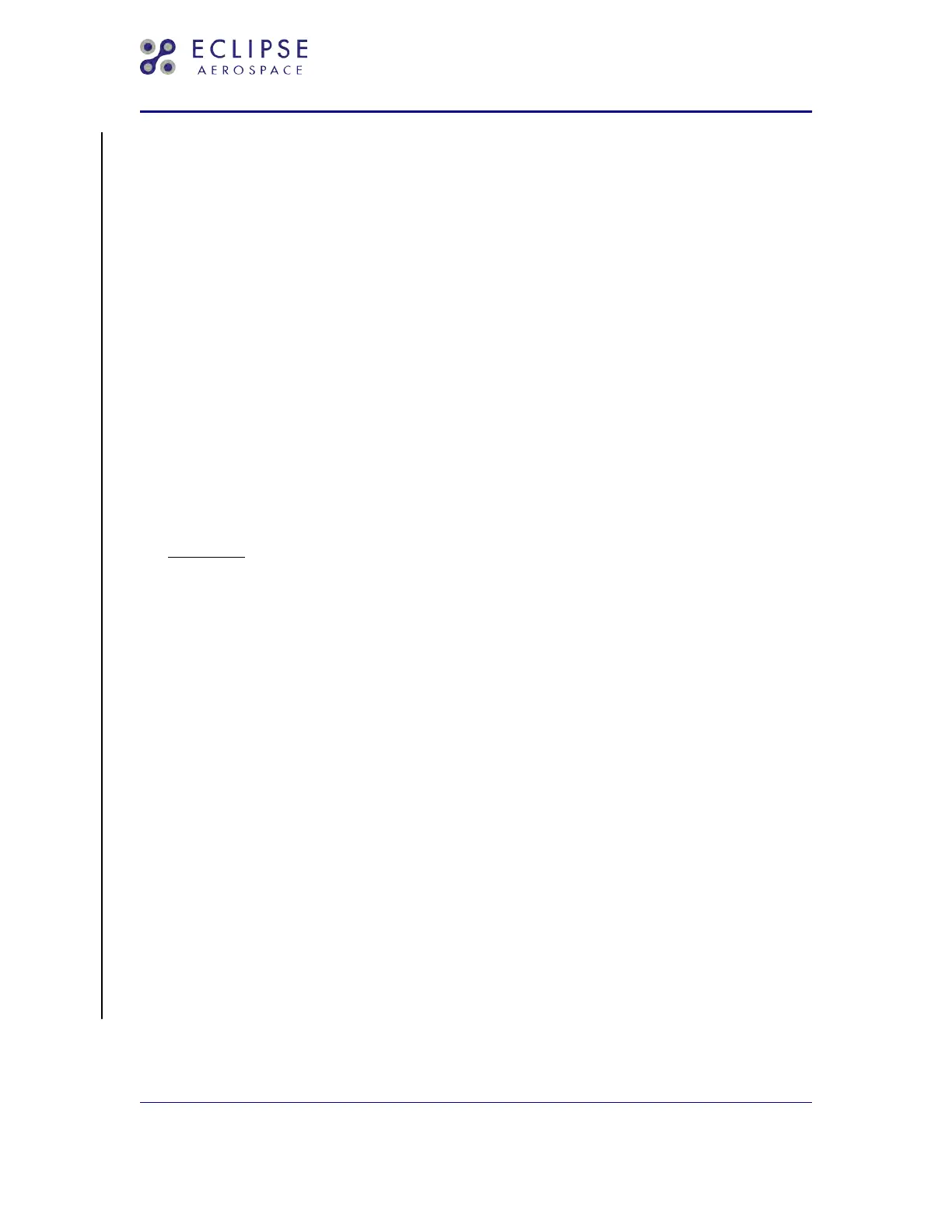(1) On the PC with Windows XP OS only, open Windows Hyper Terminal app (All
Programs>Accessories>Communications>Hyper Terminal) and enter
xpdr_configuration
as name for the connection. Refer to Fig. 202, Sheet 1.
(2) Enter the following connection properties: Refer to Fig. 202, Sheet 2.
• Connect To – Connect using: COM1
• COM1 Properties:
• Bits per second: 9600
• Data bits: 8
• Parity: None
• Stop bits: 1
• Flow control: None
(3) To connect to the device, press call button; to disconnect, press disconnect button.
Figure Fig. 202, Sheet 3 shows the communication with the transponder when
connected.
(4) To send a file to the connected device, select the file through the Transfer-> Send
Text File. Refer to Fig. 202, Sheet 4.
4.
Procedure
SUBTASK AMM-34-50-20-051-701-002
A.
Perform the following configuration procedure.
(1) Make sure the Test Switch on the cable is in the OFF position.
(2) Turn the power supply on and power up the transponder.
(3) Ensure the connection with transponder can be established by pressing the call
button on the Hyper Terminal interface.
(4) Once the transponder is communicating with the computer, send the configuration file
to the transponder to reset transponder configuration to factory defaults.
(5) Stop transponder communication using the disconnect button on the Hyper Terminal
interface.
(6) Cycle power to the transponder.
(7) Ensure the connection with transponder can be established by pressing the call
button on the Hyper Terminal interface.
(8) Once the transponder is communicating with the computer, send the ADS-B OUT
parameter configuration file.
(9) Stop transponder communication using the disconnect button on the Hyper Terminal
interface.
(10) Power down the transponder.
EA500 Aircraft Maintenance Manual — 06-117751
Temporary Revision No. 34-21
EFFECTIVITY: ALL POST MB 500-31-018 OR MB
500-34-030
34-50-20
Page 202
Sep 30/20
© 2020 Eclipse Aerospace, Inc.