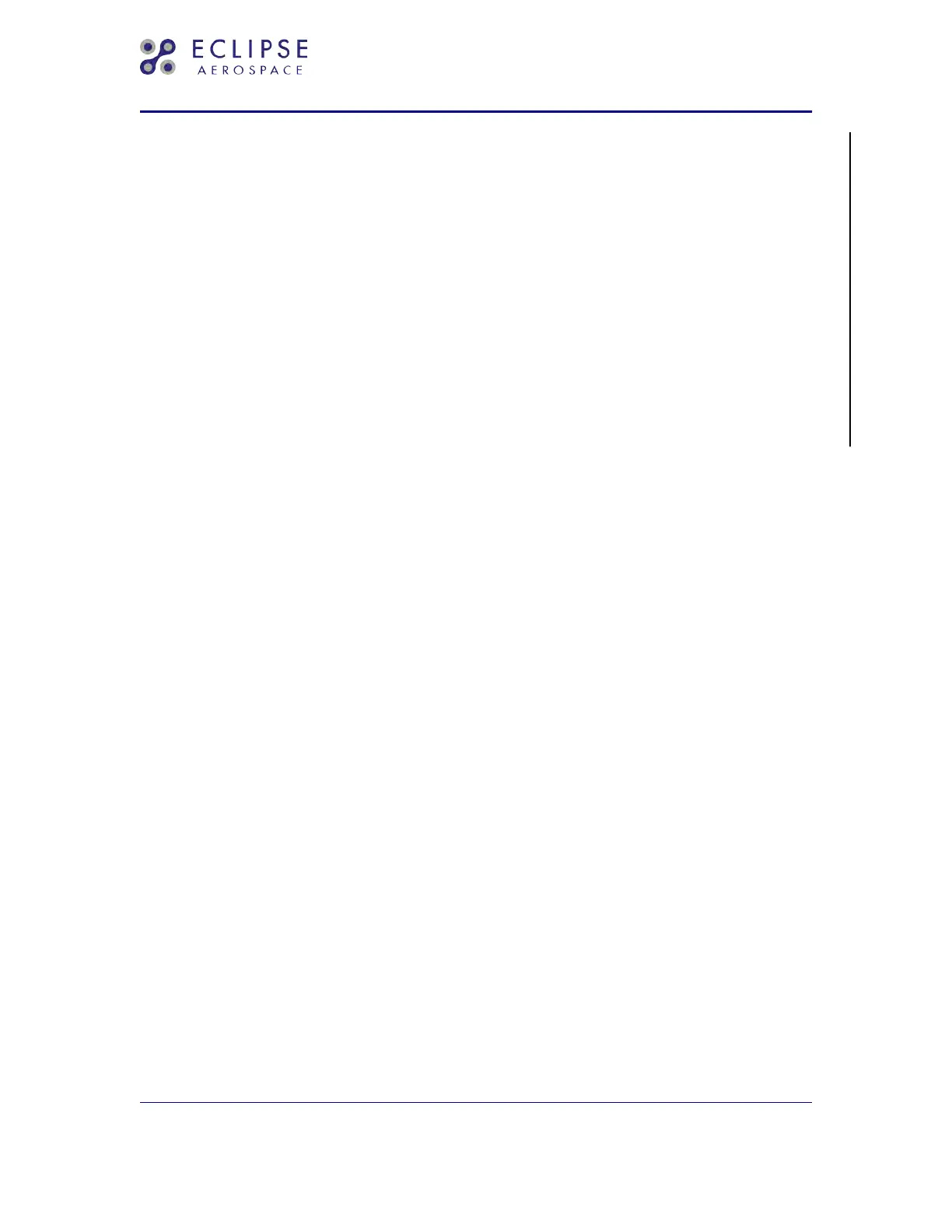(6) Push CONFIG soft key to display the XPDR-CONFIG SCREEN page.
(7)
On the XPDR-CONFIG SCREEN, scroll to GENERIC MODE S using the UP/Down
DATA keys.
(8) With GENERIC MODE S highlighted, push RETURN soft key to confirm selection.
This will also cause a return to the XPDR-AUTO TEST page.
(9) Set the WOW Box Switches to W-off-W (airborne).
(10) Push RUN TEST soft key to start AUTO TEST. The tester will sequence through
separate tests, after which a “PASS” message should be displayed.
(11) ERP should be between 48 to 60 dBm and MTL should be between -68 to -80 dBm
to PASS.
(12) Remove Antenna Clamp and Shield Assembly.
(13) Remove CU-584 Antenna Coupler from lower transponder antenna.
(14) Set the WOW Box Switches to W-on-W (on-ground).
EA500 Aircraft Maintenance Manual — 06-117751
Temporary Revision No. 34-21
EFFECTIVITY: 0001-0104, 0113-0115, 0120, 0123-0124
POST SB 500-99-002; AND 0105-0112,
0116-0119, 0121-0122, 0125-0262 PRE SB
500-99-005
34-50-20
CONFIG B
Page 513
Sep 30/20
© 2020 Eclipse Aerospace, Inc.